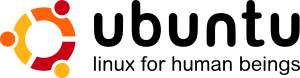MosNis Installation/Printversion/Integration der Betriebssysteme
| Achtung dieser Artikel ist noch in Arbeit und dient vorläufig nur als Vorlage. Dieser Beitrag zu Linux oder der Abschnitt ist in Bearbeitung. Weitere Informationen findest du hier. Der Ersteller arbeitet an dem Beitrag oder Abschnitt und entsorgt den Wartungsbaustein spätestens 3 Tage nach der letzten Bearbeitung. Änderungen außer Rechtschreibkorrekturen ohne Absprache mit dem Urspungsautor sind möglichst zu vermeiden, solange dieser Baustein noch innerhalb der genannten Frist aktiviert ist. |
--TomcatMJ 04:52, 12. Sep 2006 (CEST)
Inhaltsverzeichnis
- 1 Integration der Betriebssysteme in den Installationsserver
- 1.1 Vorbereiten der Installationsmenüstruktur
- 1.2 openSUSE 10.1
- 1.3 Fedora Core 5
- 1.4 Mandriva Free Edition 2007
- 1.5 Debian Sarge 3.1v2 Netinstall
- 1.6 Ubuntu Linux 6.06 Dapper Drake
- 1.7 Slackware Linux 10.2
- 1.8 Arch Linux 0.7.1
- 1.9 FreeBSD 6
- 1.10 OpenBSD 3.9
- 1.11 NetBSD 3.0.1
- 1.12 OpenSolaris
- 1.13 OpenSolaris
- 1.14 Microsoft Windows
Integration der Betriebssysteme in den Installationsserver
Vorbereiten der Installationsmenüstruktur
| Achtung dieser Artikel ist noch in Arbeit und dient vorläufig nur als Vorlage. Dieser Beitrag zu Linux oder der Abschnitt ist in Bearbeitung. Weitere Informationen findest du hier. Der Ersteller arbeitet an dem Beitrag oder Abschnitt und entsorgt den Wartungsbaustein spätestens 3 Tage nach der letzten Bearbeitung. Änderungen außer Rechtschreibkorrekturen ohne Absprache mit dem Urspungsautor sind möglichst zu vermeiden, solange dieser Baustein noch innerhalb der genannten Frist aktiviert ist. |
--TomcatMJ 03:55, 12. Sep 2006 (CEST)
Da wir ja den Installationsserver für mehrere Betriebsysteme anlegen wollen, ist es aus Gründen der Übersichtlichkeit sinnvoll eine Menüstruktur mit Untermenüs zu erstellen. Über diese kann dann später ausgewählt werden, welches System installiert werden soll. Man kann jedoch auch einfach Default Werte im Menü integrieren, die nach Ablauf einer festlegbaren Zeit automatisch gestartet werden, so wie es in den normalen Bootmenüs von LILO und GRUB auf der Festpatte oder SYSLINUX für CDs, DVDs und USB-Medien oder ISOLINUX für CDs bzw. DVDs üblich ist. Zuerst legen wir die Datei /tftpboot/pxelinux.cfg/default an, die von pxelinux.0 immer genutzt wird sofern keine Datei pxelinux mit der MAC-Adresse des anfragenden PXE-Clients als Endung bzw. der um x Stellen gekürzten MAC-Adresse im Verzeichnis /tftpboot/pxelinux.cfg existiert.
/tftpboot/pxelinux.cfg/default :
DEFAULT menu.c32 PROMPT 0 MENU TITLE Multioperatingsystem Networkinstallationserver # Harddiskboot LABEL localboot MENU LABEL Lokales System booten LOCALBOOT (0) # openSUSE 10.1 LABEL openSUSE101 MENU LABEL openSUSE 10.1 Auswahl KERNEL menu.c32 APPEND openSUSE101.conf # Debian Sarge Netinstall 3.1v2 LABEL Debian-S MENU LABEL Debian Sarge 3.1v2 Netinstall starten KERNEL menu.c32 APPEND DEBIAN-S.conf # FedoraCore 5 LABEL FC5 MENU LABEL FedoraCore 5 Auswahl KERNEL menu.c32 APPEND FC5.conf # Ubuntu Linux 6.0 Dapper Drake LABEL UBUNTU606 MENU LABEL Ubuntu Linux 6.06 Dapper Drake Auswahl KERNEL menu.c32 APPEND UBUNTU606.conf # Kubuntu Linux 6.06 Dapper Drake LABEL KKUBUNTU606 MENU LABEL Kubuntu Linux 6.06 Dapper Drake Auswahl KERNEL menu.c32 APPEND KUBUNTU606.conf # Slackware Linux 10.2 LABEL SLACK102 MENU LABEL Slackware10.2 Linux Auswahl KERNEL menu.c32 APPEND SLACK102.conf # Arch Linux 0.7 LABEL ARCH07 MENU LABEL Arch Linux 0.7 Auswahl KERNEL menu.c32 APPEND ARCH07.conf # FreeBSD 6 LABEL FREEBSD6 MENU LABEL FreeBSD 6 Auswahl KERNEL menu.c32 APPEND FreeBSD6.conf # OpenBSD 3.9 LABEL OPENBSD39 MENU LABEL OpenBSD 3.9 Auswahl KERNEL menu.c32 APPEND OPENBSD39.conf # NetBSD 3.0.1 LABEL NETBSD301 MENU LABEL NetBSD 3.0.1 Auswahl KERNEL menu.c32 APPEND NetBSD301.conf # Windows LABEL Windows MENU LABEL Windows Auswahl KERNEL menu.c32 APPEND WINDOWS.conf # Damn Small Linux 1.5 from TFTBoot LABEL DSL15 MENU LABEL Damn Small Linux 1.5 Auswahl KERNEL menu.c32 APPEND DSL15.conf # Wartungstools LABEL TOOLS MENU LABEL Wartungstools Auswahl KERNEL menu.c32 APPEND TOOLS.conf # Knoppix Linux 5 LABEL KNOPPIX5 MENU LABEL Knoppix Linux 5 Auswahl KERNEL menu.c32 APPEND KNOPPIX5.conf # Deutsche Tastaturbelegung aktivieren KBDMAP german.kbd #Menüeinstellungen MENU WIDTH 80 MENU MARGIN 10 MENU ROWS 12 MENU TABMSGROW 18 MENU CMDLINEROW 12 MENU ENDROW 24 MENU TIMEOUTROW 20 ONTIMEOUT localboot TIMEOUT 200 #Hilfstexte F1 Hilfe.txt F2 openSUSE.txt F3 Debian.txt F4 FedoraCore.txt F5 Ubuntu.txt F6 Slackware.txt F7 Arch.txt F8 FreeBSD.txt F9 OpenBSD.txt F0 Windows.txt
Die F1 bis F0 Direktiven teilen PXELINUX mit, welche Datei bei drücken der Tasten F1 bis F10 jeweils angezeigt werden soll. Aus technischen Gründen ist eine direkte Adressierung der Tasten F11 und F12 leider nicht möglich genausowenig wie Umlaute. Die Dateien dienen dazu Erläuterungen anzuzeigen und nicht zur weiteren Menüsteuerung.
Mit der „MENU LABEL“ Direktive wird festgelegt wie der Menüpunkt in der Menümaske genauer bezeichnet wird der über das dort ebenso anzeigte „LABEL“ erreichbar ist. Da zu der Datei /tftpboot/pxelinux.cfg/default jedoch nicht von den anderen, später anzulegenden Untermenüs hin zurückgesprungen werden kann, legen wir direkt auch die Datei /tftpboot/MAIN.conf an indem wir die Datei /tftboot/pxelinux.cfg/default schlichtweg nach /tftboot/MAIN.conf kopieren.
cp /tftpboot/pxelinux.cfg/default /tftpboot/MAIN.conf
Diese Datei liegt im Hauptverzeichnis des TFTP-Servers da pxelinux.0 nur beim Start seine Konfiguration in /tftboot/pxelinux.cfg sucht und danach alle Menüs dort geladen werden,wo sich pxelinux.0 befindet, hier also im Hauptverzeichnis des TFTP-Servers. Der Menüpunkt „localboot“ dient dazu, wie der Name bereits vermuten lässt das bereits lokal auf dem Client installierte Betriebsystem bzw. den dortigen Bootmanager zu starten, und zwar in der vom BIOS vorgegebenen Bootgerätereihenfolge. Dies kann natürlich in einer Endlosschleife enden wenn dort PXE-Boot als Default steht, weswegen ebenso eine konkrete Laufwerkskennung in Hexadezimalkodierung angegeben werden kann. „localboot (0x80)“ sorgt beispielsweise dafür, daß die erste IDE-Festplatte zum booten genommen wird. Die Anweisung „localboot (1)“ hingegen sorgt dafür, daß das zweite Gerät der im BIOS festgeegten Bootreihenfolge für den dann folgenden Fortgang genutzt wird. Weitere Parameter für Localboot können der Dokumentation von SYSLINUX/ISOLINUX/PXELINUX im Verzeichnis /usr/share/doc/packages/syslinux bzw. der SYSLINUX-Homepage entnommen werden. Die weiteren Untermenüs werden im jeweiligen folgenden Abschnitt erläutert.
--TomcatMJ 03:55, 12. Sep 2006 (CEST)
openSUSE 10.1

Da bei openSUSE 10.1 sowohl die 32 Bit als auch die 64 Bit Version identisch zu handhaben sind, wird im weiteren nur von openSUSE, nicht jedoch von 32 Bit oder 64 Bit die Rede sein.
Als erstes mounten wir die DVD oder das DVD-ISO-Image. Dann legen wir eine passende Verzeichnisstruktur im Installationsserververzeichnis an mit
mkdir /Installserver/openSUSE/10.1/32Bit
bzw.
mkdir /Installserver/openSUSE/10.1/64Bit
und kopieren den gesamten Inhalt der DVDs bzw. der ISO-Images dort hinein. Für den zu bootenden Kernel legen wir im Hauptverzeichnis des TFTP-Servers passende Unterverzeichnisse an in die wir die zur jeweiligen Architektur passenden Kernelimages und Initialramdiskimages legen. Dies erledigen wir wieder mit
mkdir /tftpboot/openSUSE/10.1/32Bit
und
mkdir /tftpboot/openSUSE/10.1/64Bit
Dorthin kopieren wir dann die Dateien
/Installserver/openSUSE/10.1/32Bit/boot/i386/loader/initrd
und
/Installserver/openSUSE/10.1/32Bit/boot/i386/loader/linux
bzw. Äquivalentes für die 64 Bit Version. Wenn mit Autoyast gearbeitet werden soll für unbeaufsichtigte Installationen, installieren wir noch das yast-autoyast Softwarepaket per Yast, Apt, Smart, Yum oder per rpm -Uvh <paketname> und erstellen damit eine passende Datei namens autoyast.xml (Näheres dazu dann später im AutoMosNis-Abschnitt). Diese benennen wir in z.B. a-yast1.xml um, da pxelinux leider eine Zeichenbegrenzung für Pfade plus Dateinamen von 127 Zeichen und die 8.3er DOS-Dateinamenskonvention zur Dateiunterscheidung einsetzt und legen noch ein Verzeichnis dafür im Installationsserververzeichnis an mit
mkdir /Installserver/openSUSE/10.1/autoyast
wohin wir die eben erstellte Datei dann kopieren oder verschieben. Danach legen wir die openSUSE- Menüdateien für den PXE-Linux Bootloader an:
Die openSUSE Hauptauswahl /tftpboot/openSUSE101.conf :
DEFAULT menu.c32 PROMPT 0 MENU TITLE openSUSE 10.1 # 64 Bit NFS LABEL openSUSE 10.1 64 Bit NFS MENU LABEL openSUSE 10.1 64 Bit NFS KERNEL menu.c32 APPEND OS64NFS.conf # 64 Bit FTP LABEL openSUSE 10.1 64 Bit FTP MENU LABEL openSUSE 10.1 64 Bit FTP KERNEL menu.c32 APPEND OS64FTP.conf # 64 Bit HTTP LABEL openSUSE 10.1 64 Bit HTTP MENU LABEL openSUSE 10.1 64 Bit HTTP KERNEL menu.c32 APPEND OS64HTTP.conf # 64 Bit SMB LABEL openSUSE 10.1 64 Bit SMB MENU LABEL openSUSE 10.1 64 Bit SMB KERNEL menu.c32 APPEND OS64SMB.conf # 32 Bit NFS LABEL openSUSE 10.1 32 Bit NFS MENU LABEL openSUSE 10.1 32 Bit NFS KERNEL menu.c32 APPEND OS32NFS.conf # 32 Bit FTP LABEL openSUSE 10.1 32 Bit FTP MENU LABEL openSUSE 10.1 32 Bit FTP KERNEL menu.c32 APPEND OS32FTP.conf # 32 Bit HTTP LABEL openSUSE 10.1 32 Bit HTTP MENU LABEL openSUSE 10.1 32 Bit HTTP KERNEL menu.c32 APPEND OS32HTTP.conf # 32 Bit SMB LABEL openSUSE 10.1 32 Bit SMB MENU LABEL openSUSE 10.1 32 Bit SMB KERNEL menu.c32 APPEND OS32SMB.conf # Hauptauswahl LABEL mainback MENU LABEL Zur Hauptauswahl KERNEL menu.c32 APPEND MAIN.conf #Deutsche Tastaturbelegung KBDMAP german.kbd #Menüeinstellungen MENU WIDTH 80 MENU MARGIN 10 MENU ROWS 12 MENU TABMSGROW 18 MENU CMDLINEROW 12 MENU ENDROW 24 MENU TIMEOUTROW 20 ONTIMEOUT localboot TIMEOUT 200 #Hilfstexte F1 SuSE-Hilfe.txt F2 SuSE-SMB.txt F3 SuSE-FTP.txt F4 SuSE-HTTP.txt F5 SuSE-SMB.txt F6 Hauptauswahl.txt
Die nachfolgenden in der openSUSE Auswahl genutzten openSUSE Menüs :
/tftpboot/OS64NFS.conf :
DEFAULT menu.c32
PROMPT 0
MENU TITLE openSUSE 10.1 64 Bit per NFS
# 64Bit NFS install
LABEL Linux64NFSManual
MENU LABEL openSUSE 10.1 64 Bit Manuelle Installation
KERNEL openSUSE/10.1/64Bit/linux
APPEND initrd=openSUSE/10.1/64Bit/initrd splash=silent showopts insmod=e100 \
insmod=e1000 insmod=8139too insmod=forcedeth \
install=nfs://192.168.2.1/Installserver/openSUSE/10.1/64Bit/
# 64Bit NFS install noacpi
LABEL Linux64NFSManualNoACPI
MENU LABEL openSUSE 10.1 64 Bit Manuelle Installation ohne ACPI
KERNEL openSUSE/10.1/64Bit/linux
APPEND initrd=openSUSE/10.1/64Bit/initrd splash=silent showopts acpi=off insmod=e100 \
insmod=e1000 insmod=8139too insmod=forcedeth \
install=nfs://192.168.2.1/Installserver/openSUSE/10.1/64Bit/
# 64Bit NFS install nolapic
LABEL Linux64NFSManualNoLapic
MENU LABEL openSUSE 10.1 64 Bit Manuelle Installation ohne APIC
KERNEL openSUSE/10.1/64Bit/linux
APPEND initrd=openSUSE/10.1/64Bit/initrd splash=silent showopts nolapic insmod=e100 \
insmod=e1000 insmod=8139too insmod=forcedeth \
install=nfs://192.168.2.1/Installserver/openSUSE/10.1/64Bit/
# 64Bit NFS failsafe
LABEL Linux64NFSfailsafe
MENU LABEL openSUSE 10.1 64 Bit Manuelle Installation Failsafe
KERNEL openSUSE/10.1/64Bit/linux
APPEND initrd=openSUSE/10.1/64Bit/initrd splash=silent showopts apm=off acpi=off \
mce=off barrier=off ide=nodma idewait=50 i8042.nomux psmouse.proto=bare irqpoll \
pci=nommconf insmod=e100 insmod=e1000 insmod=8139too insmod=forcedeth \
install=nfs://192.168.2.1/Installserver/openSUSE/10.1/64Bit/
# 64Bit NFS rescue
LABEL Linux64NFSrescue
MENU LABEL openSUSE 10.1 64 Bit Rettungssystem
KERNEL openSUSE/10.1/64Bit/linux
APPEND initrd=openSUSE/10.1/64Bit/initrd splash=silent rescue=1 showopts insmod=e100 \
insmod=e1000 insmod=8139too insmod=forcedeth \
install=nfs://192.168.2.1/Installserver/openSUSE/10.1/64Bit/
# 64Bit NFS autoyast
LABEL Linux64NFSautoyast
MENU LABEL openSUSE 10.1 64 Bit Installation per Autoyast
KERNEL openSUSE/10.1/64Bit/linux
APPEND initrd=openSUSE/10.1/64Bit/initrd splash=silent showopts insmod=e100 \
insmod=e1000 insmod=8139too insmod=forcedeth \
install=nfs://192.168.2.1/Installserver/openSUSE/10.1/64Bit/ \
autoyast=nfs://192.168.2.1/Installserver/openSUSE/10.1/autoyast/ay64nfs.xml
# 64Bit NFS Remoteinstall mit VNC
LABEL Linux64NFSremote
MENU LABEL openSUSE 10.1 64 Bit Remoteinstallation mit VNC
KERNEL openSUSE/10.1/64Bit/linux
APPEND initrd=openSUSE/10.1/64Bit/initrd splash=silent showopts insmod=e100 \
insmod=e1000 insmod=8139too insmod=forcedeth vnc=1 vncpassword=opensuse \
install=nfs://192.168.2.1/Installserver/openSUSE/10.1/64Bit/
# openSUSE
LABEL back
MENU LABEL openSUSE Auswahl
KERNEL menu.c32
APPEND openSUSE.conf
#Deutsche Tastaturbelegung
KBDMAP german.kbd
#Menüeinstellungen
MENU WIDTH 80
MENU MARGIN 10
MENU ROWS 12
MENU TABMSGROW 18
MENU CMDLINEROW 12
MENU ENDROW 24
MENU TIMEOUTROW 20
ONTIMEOUT back
TIMEOUT 200
#Hilfstexte
F1 SuSE-H2.txt
F2 SuSE_Auswahl.txt
/tftpboot/OS64FTP.conf :
DEFAULT menu.c32
PROMPT 0
MENU TITLE openSUSE 10.1 64 Bit per FTP
# 64Bit FTP install
LABEL Linux64FTPManual
MENU LABEL openSUSE 10.1 64 Bit Manuelle Installation
KERNEL openSUSE/10.1/64Bit/linux
APPEND initrd=openSUSE/10.1/64Bit/initrd splash=silent showopts insmod=e100 \
insmod=e1000 insmod=8139too insmod=forcedeth \
install=ftp://192.168.2.1/Installserver/openSUSE/10.1/64Bit/
# 64Bit FTP install noacpi
LABEL Linux64FTPManualNoACPI
MENU LABEL openSUSE 10.1 64 Bit Manuelle Installation ohne ACPI
KERNEL openSUSE/10.1/64Bit/linux
APPEND initrd=openSUSE/10.1/64Bit/initrd splash=silent showopts acpi=off insmod=e100 \
insmod=e1000 insmod=8139too insmod=forcedeth \
install=ftp://192.168.2.1/Installserver/openSUSE/10.1/64Bit/
# 64Bit FTP install nolapic
LABEL Linux64FTPManualNoLapic
MENU LABEL openSUSE 10.1 64 Bit Manuelle Installation ohne APIC
KERNEL openSUSE/10.1/64Bit/linux
APPEND initrd=openSUSE/10.1/64Bit/initrd splash=silent showopts nolapic insmod=e100 \
insmod=e1000 insmod=8139too insmod=forcedeth \
install=ftp://192.168.2.1/Installserver/openSUSE/10.1/64Bit/
# 64Bit FTP failsafe
LABEL Linux64FTPfailsafe
MENU LABEL openSUSE 10.1 64 Bit Manuelle Installation Failsafe-Mode
KERNEL openSUSE/10.1/64Bit/linux
APPEND initrd=openSUSE/10.1/64Bit/initrd splash=silent showopts apm=off acpi=off \
mce=off barrier=off ide=nodma idewait=50 i8042.nomux psmouse.proto=bare irqpoll \
pci=nommconf insmod=e100 insmod=e1000 insmod=8139too insmod=forcedeth \
install=ftp://192.168.2.1/Installserver/openSUSE/10.1/64Bit/
# 64Bit FTP rescue
LABEL Linux64FTPrescue
MENU LABEL openSUSE 10.1 64 Bit Rettungssystem
KERNEL openSUSE/10.1/64Bit/linux
APPEND initrd=openSUSE/10.1/64Bit/initrd splash=silent rescue=1 showopts insmod=e100 \
insmod=e1000 insmod=8139too insmod=forcedeth \
install=ftp://192.168.2.1/Installserver/openSUSE/10.1/64Bit/
# 64Bit FTP autoyast
LABEL Linux64FTPautoyast
MENU LABEL openSUSE 10.1 64 Bit Installation per Autoyast
KERNEL openSUSE/10.1/64Bit/linux
APPEND initrd=openSUSE/10.1/64Bit/initrd splash=silent showopts insmod=e100 \
insmod=e1000 insmod=8139too insmod=forcedeth \
install=ftp://192.168.2.1/Installserver/openSUSE/10.1/64Bit/ \
autoyast=ftp://192.168.2.1/Installserver/openSUSE/10.1/autoyast/ay64ftp.xml
# 64Bit FTP remoteinstall
LABEL Linux64FTPremote
MENU LABEL openSUSE 10.1 64 Bit Remoteinstallation mit VNC
KERNEL openSUSE/10.1/64Bit/linux
APPEND initrd=openSUSE/10.1/64Bit/initrd splash=silent showopts insmod=e100 \
insmod=e1000 insmod=8139too insmod=forcedeth vnc=1 vncpassword=opensuse \
install=ftp://192.168.2.1/Installserver/openSUSE/10.1/64Bit/
# openSUSE
LABEL back
MENU LABEL openSUSE Auswahl
KERNEL menu.c32
APPEND openSUSE.conf
#Deutsche Tastaturbelegung
KBDMAP german.kbd
#Menüeinstellungen
MENU WIDTH 80
MENU MARGIN 10
MENU ROWS 12
MENU TABMSGROW 18
MENU CMDLINEROW 12
MENU ENDROW 24
MENU TIMEOUTROW 20
ONTIMEOUT back
TIMEOUT 200
#Hilfstexte
F1 SuSE-H2.txt
F2 SuSE-Auswahl.txt
/tftpboot/OS64HTTP.conf :
DEFAULT menu.c32
PROMPT 0
MENU TITLE openSUSE 10.1 64 Bit per HTTP
# 64Bit HTTP install
LABEL Linux64HTTPManual
MENU LABEL openSUSE 10.1 64 Bit Manuelle Installation
KERNEL openSUSE/10.1/64Bit/linux
APPEND initrd=openSUSE/10.1/64Bit/initrd splash=silent showopts insmod=e100 \
insmod=e1000 insmod=8139too insmod=forcedeth \
install=http://192.168.2.1/Installserver/openSUSE/10.1/64Bit/
# 64Bit HTTP install noacpi
LABEL Linux64HTTPManualNoACPI
MENU LABEL openSUSE 10.1 64 Bit Manuelle Installation ohne ACPI
KERNEL openSUSE/10.1/64Bit/linux
APPEND initrd=openSUSE/10.1/64Bit/initrd splash=silent showopts acpi=off insmod=e100 \
insmod=e1000 insmod=8139too insmod=forcedeth \
install=http://192.168.2.1/Installserver/openSUSE/10.1/64Bit/
# 64Bit HTTP install nolapic
LABEL Linux64HTTPManualNoLapic
MENU LABEL openSUSE 10.1 64 Bit Manuelle Installation ohne APIC
KERNEL openSUSE/10.1/64Bit/linux
APPEND initrd=openSUSE/10.1/64Bit/initrd splash=silent showopts nolapic insmod=e100 \
insmod=e1000 insmod=8139too insmod=forcedeth \
install=http://192.168.2.1/Installserver/openSUSE/10.1/64Bit/
# 64Bit HTTP failsafe
LABEL Linux64HTTPfailsafe
MENU LABEL openSUSE 10.1 64 Bit Manuelle Installation Failsafe-Mode
KERNEL openSUSE/10.1/64Bit/linux
APPEND initrd=openSUSE/10.1/64Bit/initrd splash=silent showopts apm=off acpi=off \
mce=off barrier=off ide=nodma idewait=50 i8042.nomux psmouse.proto=bare irqpoll \
pci=nommconf insmod=e100 insmod=e1000 insmod=8139too insmod=forcedeth \
install=http://192.168.2.1/Installserver/openSUSE/10.1/64Bit/
# 64Bit HTTP rescue
LABEL Linux64HTTPrescue
MENU LABEL openSUSE 10.1 64 Bit Rettungssystem
KERNEL openSUSE/10.1/64Bit/linux
APPEND initrd=openSUSE/10.1/64Bit/initrd splash=silent rescue=1 showopts insmod=e100 \
insmod=e1000 insmod=8139too insmod=forcedeth \
install=http://192.168.2.1/Installserver/openSUSE/10.1/64Bit/
# 64Bit HTTP autoyast
LABEL Linux64HTTPautoyast
MENU LABEL openSUSE 10.1 64 Bit Installation per Autoyast
KERNEL openSUSE/10.1/64Bit/linux
APPEND initrd=openSUSE/10.1/64Bit/initrd splash=silent showopts insmod=e100 \
insmod=e1000 insmod=8139too insmod=forcedeth \
install=http://192.168.2.1/Installserver/openSUSE/10.1/64Bit/ \
autoyast=http://192.168.2.1/Installserver/openSUSE/10.1/autoyast/ay64http.xml
# 64Bit HTTP remoteinstall
LABEL Linux64HTTPremote
MENU LABEL openSUSE 10.1 64 Bit Remoteinstallation mit VNC
KERNEL openSUSE/10.1/64Bit/linux
APPEND initrd=openSUSE/10.1/64Bit/initrd splash=silent showopts insmod=e100 \
insmod=e1000 insmod=8139too insmod=forcedeth vnc=1 vncpassword=opensuse \
install=http://192.168.2.1/Installserver/openSUSE/10.1/64Bit/
# openSUSE
LABEL back
MENU LABEL openSUSE Auswahl
KERNEL menu.c32
APPEND openSUSE.conf
#Deutsche Tastaturbelegung
KBDMAP german.kbd
#Menüeinstellungen
MENU WIDTH 80
MENU MARGIN 10
MENU ROWS 12
MENU TABMSGROW 18
MENU CMDLINEROW 12
MENU ENDROW 24
MENU TIMEOUTROW 20
ONTIMEOUT back
TIMEOUT 200
#Hilfstexte
F1 SuSE-H2.txt
F2 SuSE-Auswahl.txt
/tftpboot/OS64SMB.conf :
DEFAULT menu.c32
PROMPT 0
MENU TITLE openSUSE 10.1 64 Bit per SMB
# 64Bit SMB install
LABEL Linux64SMBManual
MENU LABEL openSUSE 10.1 64 Bit Manuelle Installation
KERNEL openSUSE/10.1/64Bit/linux
APPEND initrd=openSUSE/10.1/64Bit/initrd splash=silent showopts insmod=e100 \
insmod=e1000 insmod=8139too insmod=forcedeth \
install=smb://192.168.2.1/Installserver/openSUSE/10.1/64Bit/
# 64Bit SMB install noacpi
LABEL Linux64SMBManualNoACPI
MENU LABEL openSUSE 10.1 64 Bit Manuelle Installation ohne ACPI
KERNEL openSUSE/10.1/64Bit/linux
APPEND initrd=openSUSE/10.1/64Bit/initrd splash=silent showopts acpi=off insmod=e100 \
insmod=e1000 insmod=8139too insmod=forcedeth \
install=smb://192.168.2.1/Installserver/openSUSE/10.1/64Bit/
# 64Bit SMB install nolapic
LABEL Linux64SMBManualNoLapic
MENU LABEL openSUSE 10.1 64 Bit Manuelle Installation ohne APIC
KERNEL openSUSE/10.1/64Bit/linux
APPEND initrd=openSUSE/10.1/64Bit/initrd splash=silent showopts nolapic insmod=e100 \
insmod=e1000 insmod=8139too insmod=forcedeth \
install=smb://192.168.2.1/Installserver/openSUSE/10.1/64Bit/
# 64Bit SMB failsafe
LABEL Linux64SMBfailsafe
MENU LABEL openSUSE 10.1 64 Bit Manuelle Installation Failsafe-Mode
KERNEL openSUSE/10.1/64Bit/linux
APPEND initrd=openSUSE/10.1/64Bit/initrd splash=silent showopts apm=off acpi=off \
mce=off barrier=off ide=nodma idewait=50 i8042.nomux psmouse.proto=bare irqpoll \
pci=nommconf insmod=e100 insmod=e1000 insmod=8139too insmod=forcedeth \
install=smb://192.168.2.1/Installserver/openSUSE/10.1/64Bit/
# 64Bit SMB rescue
LABEL Linux64SMBrescue
MENU LABEL openSUSE 10.1 64 Bit Rettungssystem
KERNEL openSUSE/10.1/64Bit/linux
APPEND initrd=openSUSE/10.1/64Bit/initrd splash=silent rescue=1 showopts insmod=e100 \
insmod=e1000 insmod=8139too insmod=forcedeth \
install=smb://192.168.2.1/Installserver/openSUSE/10.1/64Bit/
# 64Bit SMB autoyast
LABEL Linux64SMBautoyast
MENU LABEL openSUSE 10.1 64 Bit Installation per Autoyast
KERNEL openSUSE/10.1/64Bit/linux
APPEND initrd=openSUSE/10.1/64Bit/initrd splash=silent showopts insmod=e100 \
insmod=e1000 insmod=8139too insmod=forcedeth \
install=smb://192.168.2.1/Installserver/openSUSE/10.1/64Bit/ \
autoyast=smb://192.168.2.1/Installserver/openSUSE/10.1/autoyast/ay64http.xml
# 64Bit SMB remoteinstall
LABEL Linux64SMBPremote
MENU LABEL openSUSE 10.1 64 Bit Remoteinstallation mit VNC
KERNEL openSUSE/10.1/64Bit/linux
APPEND initrd=openSUSE/10.1/64Bit/initrd splash=silent showopts insmod=e100 \
insmod=e1000 insmod=8139too insmod=forcedeth vnc=1 vncpassword=opensuse \
install=smb://192.168.2.1/Installserver/openSUSE/10.1/64Bit/
# openSUSE
LABEL back
MENU LABEL openSUSE Auswahl
KERNEL menu.c32
APPEND openSUSE.conf
#Deutsche Tastaturbelegung
KBDMAP german.kbd
#Menüeinstellungen
MENU WIDTH 80
MENU MARGIN 10
MENU ROWS 12
MENU TABMSGROW 18
MENU CMDLINEROW 12
MENU ENDROW 24
MENU TIMEOUTROW 20
ONTIMEOUT back
TIMEOUT 200
#Hilfstexte
F1 SuSE-H2.txt
F2 SuSE-Auswahl.txt
/tftpboot/OS32NFS.conf :
DEFAULT menu.c32
PROMPT 0
MENU TITLE openSUSE 10.1 32 Bit per NFS
# 32Bit NFS install
LABEL Linux32NFSManual
MENU LABEL openSUSE 10.1 32 Bit Manuelle Installation
KERNEL openSUSE/10.1/32Bit/linux
APPEND initrd=openSUSE/10.1/32Bit/initrd splash=silent showopts insmod=e100 \
insmod=e1000 insmod=8139too insmod=forcedeth \
install=nfs://192.168.2.1/Installserver/openSUSE/10.1/32Bit/
# 32Bit NFS install noacpi
LABEL Linux32NFSManualNoACPI
MENU LABEL openSUSE 10.1 32 Bit Manuelle Installation ohne ACPI
KERNEL openSUSE/10.1/32Bit/linux
APPEND initrd=openSUSE/10.1/32Bit/initrd splash=silent showopts acpi=off insmod=e100 \
insmod=e1000 insmod=8139too insmod=forcedeth \
install=nfs://192.168.2.1/Installserver/openSUSE/10.1/32Bit/
# 32Bit NFS install nolapic
LABEL Linux32NFSManualNoLapic
MENU LABEL openSUSE 10.1 32 Bit Manuelle Installation ohne APIC
KERNEL openSUSE/10.1/32Bit/linux
APPEND initrd=openSUSE/10.1/32Bit/initrd splash=silent showopts nolapic insmod=e100 \
insmod=e1000 insmod=8139too insmod=forcedeth \
install=nfs://192.168.2.1/Installserver/openSUSE/10.1/32Bit/
# 32Bit NFS failsafe
LABEL Linux32NFSfailsafe
MENU LABEL openSUSE 10.1 32 Bit Manuelle Installation Failsafe
KERNEL openSUSE/10.1/32Bit/linux
APPEND initrd=openSUSE/10.1/32Bit/initrd splash=silent showopts apm=off acpi=off \
mce=off barrier=off ide=nodma idewait=50 i8042.nomux psmouse.proto=bare irqpoll \
pci=nommconf insmod=e100 insmod=e1000 insmod=8139too insmod=forcedeth \
install=nfs://192.168.2.1/Installserver/openSUSE/10.1/32Bit/
# 32Bit NFS rescue
LABEL Linux32NFSrescue
MENU LABEL openSUSE 10.1 32 Bit Rettungssystem
KERNEL openSUSE/10.1/32Bit/linux
APPEND initrd=openSUSE/10.1/32Bit/initrd splash=silent rescue=1 showopts insmod=e100 \
insmod=e1000 insmod=8139too insmod=forcedeth \
install=nfs://192.168.2.1/Installserver/openSUSE/10.1/32Bit/
# 32Bit NFS autoyast
LABEL Linux32NFSautoyast
MENU LABEL openSUSE 10.1 32 Bit Installation per Autoyast
KERNEL openSUSE/10.1/32Bit/linux
APPEND initrd=openSUSE/10.1/32Bit/initrd splash=silent showopts insmod=e100 \
insmod=e1000 insmod=8139too insmod=forcedeth \
install=nfs://192.168.2.1/Installserver/openSUSE/10.1/32Bit/ \
autoyast=nfs://192.168.2.1/Installserver/openSUSE/10.1/autoyast/ay32nfs.xml
# 32Bit NFS remoteinstall
LABEL Linux32NFSremote
MENU LABEL openSUSE 10.1 32 Bit Remoteinstallation mit VNC
KERNEL openSUSE/10.1/32Bit/linux
APPEND initrd=openSUSE/10.1/32Bit/initrd splash=silent showopts insmod=e100 \
insmod=e1000 insmod=8139too insmod=forcedeth vnc=1 vncpassword=opensuse \
install=nfs://192.168.2.1/Installserver/openSUSE/10.1/32Bit/
# openSUSE
LABEL back
MENU LABEL openSUSE Auswahl
KERNEL menu.c32
APPEND openSUSE.conf
#Deutsche Tastaturbelegung
KBDMAP german.kbd
#Menüeinstellungen
MENU WIDTH 80
MENU MARGIN 10
MENU ROWS 12
MENU TABMSGROW 18
MENU CMDLINEROW 12
MENU ENDROW 24
MENU TIMEOUTROW 20
ONTIMEOUT back
TIMEOUT 200
#Hilfstexte
F1 SuSE-H3.txt
F2 SuSE-Auswahl.txt
/tftpboot/OS32FTP.conf :
DEFAULT menu.c32
PROMPT 0
MENU TITLE openSUSE 10.1 32 Bit per FTP
# 32Bit FTP install
LABEL Linux32FTPManual
MENU LABEL openSUSE 10.1 32 Bit Manuelle Installation
KERNEL openSUSE/10.1/32Bit/linux
APPEND initrd=openSUSE/10.1/32Bit/initrd splash=silent showopts insmod=e100 \
insmod=e1000 insmod=8139too insmod=forcedeth \
install=ftp://192.168.2.1/Installserver/openSUSE/10.1/32Bit/
# 32Bit FTP install noacpi
LABEL Linux32FTPManualNoACPI
MENU LABEL openSUSE 10.1 32 Bit Manuelle Installation ohne ACPI
KERNEL openSUSE/10.1/32Bit/linux
APPEND initrd=openSUSE/10.1/32Bit/initrd splash=silent showopts acpi=off insmod=e100 \
insmod=e1000 insmod=8139too insmod=forcedeth \
install=ftp://192.168.2.1/Installserver/openSUSE/10.1/32Bit/
# 32Bit FTP install nolapic
LABEL Linux32FTPManualNoLapic
MENU LABEL openSUSE 10.1 32 Bit Manuelle Installation ohne APIC
KERNEL openSUSE/10.1/32Bit/linux
APPEND initrd=openSUSE/10.1/32Bit/initrd splash=silent showopts nolapic insmod=e100 \
insmod=e1000 insmod=8139too insmod=forcedeth \
install=ftp://192.168.2.1/Installserver/openSUSE/10.1/32Bit/
# 32Bit FTP failsafe
LABEL Linux32FTPfailsafe
MENU LABEL openSUSE 10.1 32 Bit Manuelle Installation Failsafe-Mode
KERNEL openSUSE/10.1/32Bit/linux
APPEND initrd=openSUSE/10.1/32Bit/initrd splash=silent showopts apm=off acpi=off \
mce=off barrier=off ide=nodma idewait=50 i8042.nomux psmouse.proto=bare irqpoll \
pci=nommconf insmod=e100 insmod=e1000 insmod=8139too insmod=forcedeth \
install=ftp://192.168.2.1/Installserver/openSUSE/10.1/32Bit/
# 32Bit FTP rescue
LABEL Linux32FTPrescue
MENU LABEL openSUSE 10.1 32 Bit Rettungssystem
KERNEL openSUSE/10.1/32Bit/linux
APPEND initrd=openSUSE/10.1/32Bit/initrd splash=silent rescue=1 showopts insmod=e100 \
insmod=e1000 insmod=8139too insmod=forcedeth \
install=ftp://192.168.2.1/Installserver/openSUSE/10.1/32Bit/
# 32Bit FTP autoyast
LABEL Linux32FTPautoyast
MENU LABEL openSUSE 10.1 32 Bit Installation per Autoyast
KERNEL openSUSE/10.1/32Bit/linux
APPEND initrd=openSUSE/10.1/32Bit/initrd splash=silent showopts insmod=e100 \
insmod=e1000 insmod=8139too insmod=forcedeth \
install=ftp://192.168.2.1/Installserver/openSUSE/10.1/32Bit/ \
autoyast=ftp://192.168.2.1/Installserver/openSUSE/10.1/autoyast/ay32ftp.xml
# 32Bit FTP remoteinstall
LABEL Linux32FTPremote
MENU LABEL openSUSE 10.1 32 Bit Remoteinstallation mit VNC
KERNEL openSUSE/10.1/32Bit/linux
APPEND initrd=openSUSE/10.1/32Bit/initrd splash=silent showopts insmod=e100 \
insmod=e1000 insmod=8139too insmod=forcedeth vnc=1 vncpassword=opensuse \
install=ftp://192.168.2.1/Installserver/openSUSE/10.1/32Bit/
# openSUSE
LABEL back
MENU LABEL openSUSE Auswahl
KERNEL menu.c32
APPEND openSUSE.conf
#Deutsche Tastaturbelegung
KBDMAP german.kbd
#Menüeinstellungen
MENU WIDTH 80
MENU MARGIN 10
MENU ROWS 12
MENU TABMSGROW 18
MENU CMDLINEROW 12
MENU ENDROW 24
MENU TIMEOUTROW 20
ONTIMEOUT back
TIMEOUT 200
#Hilfstexte
F1 SuSE-H3.txt
F2 SuSE-Auswahl.txt
/tftpboot/OS32HTTP.conf :
DEFAULT menu.c32
PROMPT 0
MENU TITLE openSUSE 10.1 32 Bit per HTTP
# 32Bit HTTP install
LABEL Linux32HTTPManual
MENU LABEL openSUSE 10.1 32 Bit Manuelle Installation
KERNEL openSUSE/10.1/32Bit/linux
APPEND initrd=openSUSE/10.1/32Bit/initrd splash=silent showopts insmod=e100 \
insmod=e1000 insmod=8139too insmod=forcedeth \
install=http://192.168.2.1/Installserver/openSUSE/10.1/32Bit/
# 32Bit HTTP install noacpi
LABEL Linux32HTTPManualNoACPI
MENU LABEL openSUSE 10.1 32 Bit Manuelle Installation ohne ACPI
KERNEL openSUSE/10.1/32Bit/linux
APPEND initrd=openSUSE/10.1/32Bit/initrd splash=silent showopts acpi=off insmod=e100 \
insmod=e1000 insmod=8139too insmod=forcedeth \
install=http://192.168.2.1/Installserver/openSUSE/10.1/32Bit/
# 32Bit HTTP install nolapic
LABEL Linux32HTTPManualNoLapic
MENU LABEL openSUSE 10.1 32 Bit Manuelle Installation ohne APIC
KERNEL openSUSE/10.1/32Bit/linux
APPEND initrd=openSUSE/10.1/32Bit/initrd splash=silent showopts nolapic insmod=e100 \
insmod=e1000 insmod=8139too insmod=forcedeth \
install=http://192.168.2.1/Installserver/openSUSE/10.1/32Bit/
# 32Bit HTTP failsafe
LABEL Linux32HTTPfailsafe
MENU LABEL openSUSE 10.1 32 Bit Manuelle Installation Failsafe-Mode
KERNEL openSUSE/10.1/32Bit/linux
APPEND initrd=openSUSE/10.1/32Bit/initrd splash=silent showopts apm=off acpi=off \
mce=off barrier=off ide=nodma idewait=50 i8042.nomux psmouse.proto=bare irqpoll \
pci=nommconf insmod=e100 insmod=e1000 insmod=8139too insmod=forcedeth \
install=http://192.168.2.1/Installserver/openSUSE/10.1/32Bit/
# 32Bit HTTP rescue
LABEL Linux32HTTPrescue
MENU LABEL openSUSE 10.1 32 Bit Rettungssystem
KERNEL openSUSE/10.1/32Bit/linux
APPEND initrd=openSUSE/10.1/32Bit/initrd splash=silent rescue=1 showopts insmod=e100 \
insmod=e1000 insmod=8139too insmod=forcedeth \
install=http://192.168.2.1/Installserver/openSUSE/10.1/32Bit/
# 32Bit HTTP autoyast
LABEL Linux32HTTPautoyast
MENU LABEL openSUSE 10.1 32 Bit Installation per Autoyast
KERNEL openSUSE/10.1/32Bit/linux
APPEND initrd=openSUSE/10.1/32Bit/initrd splash=silent showopts insmod=e100 \
insmod=e1000 insmod=8139too insmod=forcedeth \
install=http://192.168.2.1/Installserver/openSUSE/10.1/32Bit/ \
autoyast=http://192.168.2.1/Installserver/openSUSE/10.1/autoyast/ay32http.xml
# 32Bit HTTP remoteinstall
LABEL Linux32HTTPremote
MENU LABEL openSUSE 10.1 32 Bit Remoteinstallation mit VNC
KERNEL openSUSE/10.1/32Bit/linux
APPEND initrd=openSUSE/10.1/32Bit/initrd splash=silent showopts insmod=e100 \
insmod=e1000 insmod=8139too insmod=forcedeth vnc=1 vncpassword=opensuse \
install=http://192.168.2.1/Installserver/openSUSE/10.1/32Bit/
# openSUSE
LABEL back
MENU LABEL openSUSE Auswahl
KERNEL menu.c32
APPEND openSUSE.conf
#Deutsche Tastaturbelegung
KBDMAP german.kbd
#Menüeinstellungen
MENU WIDTH 80
MENU MARGIN 10
MENU ROWS 12
MENU TABMSGROW 18
MENU CMDLINEROW 12
MENU ENDROW 24
MENU TIMEOUTROW 20
ONTIMEOUT back
TIMEOUT 200
#Hilfstexte
F1 SuSE-H3.txt
F2 SuSE-Auswahl.txt
/tftpboot/OS32SMB.conf :
DEFAULT menu.c32
PROMPT 0
MENU TITLE openSUSE 10.1 32 Bit per SMB
# 32Bit SMB install
LABEL Linux32SMBManual
MENU LABEL openSUSE 10.1 32 Bit Manuelle Installation
KERNEL openSUSE/10.1/32Bit/linux
APPEND initrd=openSUSE/10.1/32Bit/initrd splash=silent showopts insmod=e100 \
insmod=e1000 insmod=8139too insmod=forcedeth \
install=smb://192.168.2.1/Installserver/openSUSE/10.1/32Bit/
# 32Bit SMB install noacpi
LABEL Linux32SMBManualNoACPI
MENU LABEL openSUSE 10.1 32 Bit Manuelle Installation ohne ACPI
KERNEL openSUSE/10.1/32Bit/linux
APPEND initrd=openSUSE/10.1/32Bit/initrd splash=silent showopts acpi=off insmod=e100 \
insmod=e1000 insmod=8139too insmod=forcedeth \
install=smb://192.168.2.1/Installserver/openSUSE/10.1/32Bit/
# 32Bit SMB install nolapic
LABEL Linux32SMBManualNoLapic
MENU LABEL openSUSE 10.1 32 Bit Manuelle Installation ohne APIC
KERNEL openSUSE/10.1/32Bit/linux
APPEND initrd=openSUSE/10.1/32Bit/initrd splash=silent showopts nolapic insmod=e100 \
insmod=e1000 insmod=8139too insmod=forcedeth \
install=smb://192.168.2.1/Installserver/openSUSE/10.1/32Bit/
# 32Bit SMB failsafe
LABEL Linux32SMBfailsafe
MENU LABEL openSUSE 10.1 32 Bit Manuelle Installation Failsafe-Mode
KERNEL openSUSE/10.1/32Bit/linux
APPEND initrd=openSUSE/10.1/32Bit/initrd splash=silent showopts apm=off acpi=off \
mce=off barrier=off ide=nodma idewait=50 i8042.nomux psmouse.proto=bare irqpoll \
pci=nommconf insmod=e100 insmod=e1000 insmod=8139too insmod=forcedeth \
install=smb://192.168.2.1/Installserver/openSUSE/10.1/32Bit/
# 32Bit SMB rescue
LABEL Linux32SMBrescue
MENU LABEL openSUSE 10.1 32 Bit Rettungssystem
KERNEL openSUSE/10.1/32Bit/linux
APPEND initrd=openSUSE/10.1/32Bit/initrd splash=silent rescue=1 showopts insmod=e100 \
insmod=e1000 insmod=8139too insmod=forcedeth \
install=smb://192.168.2.1/Installserver/openSUSE/10.1/32Bit/
# 32Bit SMB autoyast
LABEL Linux32SMBautoyast
MENU LABEL openSUSE 10.1 32 Bit Installation per Autoyast
KERNEL openSUSE/10.1/32Bit/linux
APPEND initrd=openSUSE/10.1/32Bit/initrd splash=silent showopts insmod=e100 \
insmod=e1000 insmod=8139too insmod=forcedeth \
install=smb://192.168.2.1/Installserver/openSUSE/10.1/32Bit/ \
autoyast=smb://192.168.2.1/Installserver/openSUSE/10.1/autoyast/a-y32smb.xml
# 32Bit SMB remoteinstall
LABEL Linux32SMBremote
MENU LABEL openSUSE 10.1 32 Bit Remoteinstallation mit VNC
KERNEL openSUSE/10.1/32Bit/linux
APPEND initrd=openSUSE/10.1/32Bit/initrd splash=silent showopts insmod=e100 \
insmod=e1000 insmod=8139too insmod=forcedeth vnc=1 vncpassword=opensuse \
install=smb://192.168.2.1/Installserver/openSUSE/10.1/32Bit/
# openSUSE
LABEL back
MENU LABEL openSUSE Auswahl
KERNEL menu.c32
APPEND openSUSE.conf
#Deutsche Tastaturbelegung
KBDMAP german.kbd
#Menüeinstellungen
MENU WIDTH 80
MENU MARGIN 10
MENU ROWS 12
MENU TABMSGROW 18
MENU CMDLINEROW 12
MENU ENDROW 24
MENU TIMEOUTROW 20
ONTIMEOUT back
TIMEOUT 200
#Hilfstexte
F1 SuSE-H3.txt
F2 SuSE-Auswahl.txt
Hilfstexte:Werden noch folgen...
Fedora Core 5
Da bei Fedora Core 5 genau wie bei openSUSE sowohl die 32 Bit als auch die 64 Bit Version identisch zu handhaben sind, wird im weiteren nur von Fedora Core, nicht jedoch von 32 Bit oder 64 Bit die Rede sein. Als erstes mounten wir die DVD oder das DVD-ISO-Image. Dann legen wir eine passende Verzeichnisstruktur im Installationsserververzeichnis an mit
mkdir /Installserver/FedoraCore/FC5/i386
bzw.
mkdir /Installserver/FedoraCore/FC5/x86-64
und kopieren den gesamten Inhalt der DVDs bzw. der ISO-Images dort hinein. Für den zu bootenden Kernel legen wir im Hauptverzeichnis des TFTP-Servers passende Unterverzeichnisse an in die wir die zur jeweiligen Architektur passenden Kernelimages und Initialramdiskimages legen. Dies erledigen wir wieder mit
mkdir /tftpboot/FedoraCore/FC5/i386
und
mkdir /tftpboot/FedoraCore/FC5/x86-64
Dorthin kopieren wir dann die Dateien
/Installserver/FedoraCore/FC5/i386/isolinux/initrd.img
und müssen dabei allerdings das .img am Dateiende entfernen, da PXE-Linux diese Endung bereits für Disketetnimages reserviert hat,sowei die Datei
/Installserver/FedoraCore/FC5/i386/isolinux/vmlinuz
die ja der zu nutzende Kernel ist,bzw. Äquivalentes für die 64 Bit Version. Wenn mit Kickstart gearbeitet werden soll für unbeaufsichtigte Installationen, installieren wir noch den kickstart-Konfigurator auf einem bereits Fedora Core laufenden Rechner per Yum oder per rpm -Uvh <paketname> und erstellen damit eine passende Datei namens ks.cfg (Näheres dazu dann später im AutoMosNis-Abschnitt). Diese benennen wir in z.B. ks32-1.cfg für 32 Bit Systeme oder ks64-1.cfg für 64 Bit Systeme um, und legen noch ein Verzeichnis dafür im Installationsserververzeichnis an mit
mkdir /Installserver/FedoraCore/FC5/kickstart
wohin wir die eben erstellte Datei dann kopieren oder verschieben. Danach legen wir die Fedora Core 5 Menüdateien für den PXE-Linux Bootloader an:
Das Fedora Core Hauptauswahlmenü /tftpboot/FC5.conf:
DEFAULT menu.c32
PROMPT 0
MENU TITLE FedoraCore 5
# 64 Bit NFS
LABEL FC564NFS
MENU LABEL FedoraCore 5 64 Bit NFS
KERNEL menu.c32
APPEND FC564NFS.conf
# 64 Bit FTP
LABEL FC564FTP
MENU LABEL FedoraCore 5 64 Bit FTP
KERNEL menu.c32
APPEND FC564FTP.conf
# 64 Bit HTTP
LABEL FC564HTTP
MENU LABEL FedoraCore 5 64 Bit HTTP
KERNEL menu.c32
APPEND FC564HTTP.conf
# 64 Bit SMB
LABEL FC564SMB
MENU LABEL FedoraCore 5 64 Bit SMB
KERNEL menu.c32
APPEND FC564SMB.conf
# 32 Bit NFS
LABEL FC532NFS
MENU LABEL FedoraCore 5 32 Bit NFS
KERNEL menu.c32
APPEND FC532NFS.conf
# 32 Bit FTP
LABEL FC532FTP
MENU LABEL FedoraCore 5 32 Bit FTP
KERNEL menu.c32
APPEND FC532FTP.conf
# 32 Bit HTTP
LABEL FC532HTTP
MENU LABEL FedoraCore 5 32 Bit HTTP
KERNEL menu.c32
APPEND FC532HTTP.conf
# 32 Bit SMB
LABEL FC532SMB
MENU LABEL FedoraCore 5 32 Bit SMB
KERNEL menu.c32
APPEND FC532SMB.conf
# Hauptauswahl
LABEL mainback
MENU LABEL Zur Hauptauswahl
KERNEL menu.c32
APPEND MAIN.conf
#Deutsche Tastaturbelegung
KBDMAP german.kbd
#Menüeinstellungen
MENU WIDTH 80
MENU MARGIN 10
MENU ROWS 12
MENU TABMSGROW 18
MENU CMDLINEROW 12
MENU ENDROW 24
MENU TIMEOUTROW 20
ONTIMEOUT mainback
TIMEOUT 200
#Hilfstexte
F1 fc-boot.msg
F2 fc-general.txt
F3 fc-options.txt
F4 fc-param.txt
F5 fc-rescue.txt
F6 Hauptauswahl.txt
/tftpboot/FC564NFS.conf :
DEFAULT menu.c32
PROMPT 0
MENU TITLE FedoraCore 5 64 Bit per NFS
# 64Bit NFS install
LABEL Linux64NFSManual
MENU LABEL FedoraCore 5 64 Bit Manuelle Installation
KERNEL FedoraCore/FC5/x86-64/vmlinuz
APPEND initrd=FedoraCore/FC5/x86-64/initrd ip=dhcp \
method=nfs://192.168.2.1/Installserver/FedoraCore/FC5/x86-64/
# 64Bit NFS install noprobe
LABEL Linux64NFSManualnoprobe
MENU LABEL FedoraCore 5 64 Bit Manuelle Installation noprobe
KERNEL FEdoraCore/FC5/x86-64/vmlinuz
APPEND initrd=FedoraCore/FC5/x86-64/initrd noprobe ip=dhcp \
method=nfs://192.168.2.1/Installserver/FedoraCore/FC5/x86-64/
# 64Bit NFS install Textmode
LABEL Linux64NFSManualText
MENU LABEL FedoraCore 5 64 Bit Manuelle Installation im Textmode
KERNEL FedoraCore/FC5/x86-64/vmlinuz
APPEND initrd=FedoraCore/FC5/x86-64/initrd text ip=dhcp \
method=nfs://192.168.2.1/Installserver/FedoraCore/FC5/x86-64/
# 64Bit NFS Kickstart
LABEL Linux64NFSkickstart
MENU LABEL FedoraCore 5 64 Bit Kickstart Installation
KERNEL FedoraCore/FC5/x86-64/vmlinuz
APPEND ks=nfs://192.168.2.1/Installserver/FedoraCore/FC5/kickstart/ks64-1.cfg \
initrd=FedoraCore/FC5/x86-64/initrd ip=dhcp \
method=nfs://192.168.2.1/Installserver/FedoraCore/FC5/x86-64/
# 64Bit NFS mit VNC
LABEL Linux64NFSrescue
MENU LABEL FedoraCore 5 64 Bit VNC gesteuerte Installation
KERNEL FedoraCore/FC5/x86-64/vmlinuz
APPEND initrd=FedoraCore/FC5/x86-64/initrd vnc vncpassword=fedoracore ip=dhcp \
method=nfs://192.168.2.1/Installserver/FedoraCore/FC5/x86-64/
# FedoraCore
LABEL back
MENU LABEL FedoraCore Auswahl
KERNEL menu.c32
APPEND FC5.conf
#Deutsche Tastaturbelegung
KBDMAP german.kbd
#Menüeinstellungen
MENU WIDTH 80
MENU MARGIN 10
MENU ROWS 12
MENU TABMSGROW 18
MENU CMDLINEROW 12
MENU ENDROW 24
MENU TIMEOUTROW 20
ONTIMEOUT back
TIMEOUT 200
#Hilfstexte
F1 FC-Hilfe2.txt
F2 Hauptauswahl.txt
/tftpboot/FC564FTP.conf :
DEFAULT menu.c32
PROMPT 0
MENU TITLE FedoraCore 5 64 Bit per FTP
# 64Bit FTP install
LABEL Linux64FTPManual
MENU LABEL FedoraCore 5 64 Bit Manuelle Installation
KERNEL FedoraCore/FC5/x86-64/vmlinuz
APPEND initrd=FedoraCore/FC5/x86-64/initrd ip=dhcp \
method=ftp://192.168.2.1/Installserver/FedoraCore/FC5/x86-64/
# 64Bit FTP install noprobe
LABEL Linux64FTPManualnoprobe
MENU LABEL FedoraCore 5 64 Bit Manuelle Installation noprobe
KERNEL FEdoraCore/FC5/x86-64/vmlinuz
APPEND initrd=FedoraCore/FC5/x86-64/initrd noprobe ip=dhcp \
method=ftp://192.168.2.1/Installserver/FedoraCore/FC5/x86-64/
# 64Bit FTP install Textmode
LABEL Linux64FTPManualText
MENU LABEL FedoraCore 5 64 Bit Manuelle Installation im Textmode
KERNEL FedoraCore/FC5/x86-64/vmlinuz
APPEND initrd=FedoraCore/FC5/x86-64/initrd text ip=dhcp \
method=ftp://192.168.2.1/Installserver/FedoraCore/FC5/x86-64/
# 64Bit FTP Kickstart
LABEL Linux64FTPkickstart
MENU LABEL FedoraCore 5 64 Bit Kickstart Installation
KERNEL FedoraCore/FC5/x86-64/vmlinuz
APPEND ks=ftp://192.168.2.1/Installserver/FedoraCore/FC5/kickstart/ks64-1.cfg \
initrd=FedoraCore/FC5/x86-64/initrd ip=dhcp \
method=ftp://192.168.2.1/Installserver/FedoraCore/FC5/x86-64/
# 64Bit FTP mit VNC
LABEL Linux64FTPremote
MENU LABEL FedoraCore 5 64 Bit VNC gesteuerte Installation
KERNEL FedoraCore/FC5/x86-64/vmlinuz
APPEND initrd=FedoraCore/FC5/x86-64/initrd vnc vncpassword=fedoracore ip=dhcp \
method=ftp://192.168.2.1/Installserver/FedoraCore/FC5/x86-64/
# FedoraCore
LABEL back
MENU LABEL FedoraCore Auswahl
KERNEL menu.c32
APPEND FC5.conf
#Deutsche Tastaturbelegung
KBDMAP german.kbd
#Menüeinstellungen
MENU WIDTH 80
MENU MARGIN 10
MENU ROWS 12
MENU TABMSGROW 18
MENU CMDLINEROW 12
MENU ENDROW 24
MENU TIMEOUTROW 20
ONTIMEOUT back
TIMEOUT 200
#Hilfstexte
F1 FC-Hilfe2.txt
F2 Hauptauswahl.txt
/tftpboot/FC564HTTP.conf :
DEFAULT menu.c32
PROMPT 0
MENU TITLE FedoraCore 5 64 Bit per HTTP
# 64Bit HTTP install
LABEL Linux64HTTPManual
MENU LABEL FedoraCore 5 64 Bit Manuelle Installation
KERNEL FedoraCore/FC5/x86-64/vmlinuz
APPEND initrd=FedoraCore/FC5/x86-64/initrd ip=dhcp \
method=http://192.168.2.1/Installserver/FedoraCore/FC5/x86-64/
# 64Bit HTTP install noprobe
LABEL Linux64HTTPManualnoprobe
MENU LABEL FedoraCore 5 64 Bit Manuelle Installation noprobe
KERNEL FEdoraCore/FC5/x86-64/vmlinuz
APPEND initrd=FedoraCore/FC5/x86-64/initrd noprobe ip=dhcp \
method=http://192.168.2.1/Installserver/FedoraCore/FC5/x86-64/
# 64Bit HTTP install Textmode
LABEL Linux64HTTPManualText
MENU LABEL FedoraCore 5 64 Bit Manuelle Installation im Textmode
KERNEL FedoraCore/FC5/x86-64/vmlinuz
APPEND initrd=FedoraCore/FC5/x86-64/initrd text ip=dhcp \
method=http://192.168.2.1/Installserver/FedoraCore/FC5/x86-64/
# 64Bit HTTP Kickstart
LABEL Linux64HTTPkickstart
MENU LABEL FedoraCore 5 64 Bit Kickstart Installation
KERNEL FedoraCore/FC5/x86-64/vmlinuz
APPEND ks=http://192.168.2.1/Installserver/FedoraCore/FC5/kickstart/ks64-1.cfg \
initrd=FedoraCore/FC5/x86-64/initrd ip=dhcp \
method=http://192.168.2.1/Installserver/FedoraCore/FC5/x86-64/
# 64Bit HTTP mit VNC
LABEL Linux64HTTPremote
MENU LABEL FedoraCore 5 64 Bit VNC gesteuerte Installation
KERNEL FedoraCore/FC5/x86-64/vmlinuz
APPEND initrd=FedoraCore/FC5/x86-64/initrd vnc vncpassword=fedoracore ip=dhcp \
method=http://192.168.2.1/Installserver/FedoraCore/FC5/x86-64/
# FedoraCore
LABEL back
MENU LABEL FedoraCore Auswahl
KERNEL menu.c32
APPEND FC5.conf
#Deutsche Tastaturbelegung
KBDMAP german.kbd
#Menüeinstellungen
MENU WIDTH 80
MENU MARGIN 10
MENU ROWS 12
MENU TABMSGROW 18
MENU CMDLINEROW 12
MENU ENDROW 24
MENU TIMEOUTROW 20
ONTIMEOUT back
TIMEOUT 200
#Hilfstexte
F1 FC-Hilfe2.txt
F2 Hauptauswahl.txt
/tftpboot/FC564SMB.conf :
DEFAULT menu.c32
PROMPT 0
MENU TITLE FedoraCore 5 64 Bit per SMB
# 64Bit SMB install
LABEL Linux64SMBManual
MENU LABEL FedoraCore 5 64 Bit Manuelle Installation
KERNEL FedoraCore/FC5/x86-64/vmlinuz
APPEND initrd=FedoraCore/FC5/64Bit/initrd ip=dhcp \
method=smb://192.168.2.1/Installserver/FedoraCore/FC5/x86-64/
# 64Bit SMB install noprobe
LABEL Linux64SMBManualnoprobe
MENU LABEL FedoraCore 5 64 Bit Manuelle Installation noprobe
KERNEL FEdoraCore/FC5/x86-64/vmlinuz
APPEND initrd=FedoraCore/FC5/x86-64/initrd noprobe ip=dhcp \
method=smb://192.168.2.1/Installserver/FedoraCore/FC5/x86-64/
# 64Bit SMB install Textmode
LABEL Linux64SMBManualText
MENU LABEL FedoraCore 5 64 Bit Manuelle Installation im Textmode
KERNEL FedoraCore/FC5/x86-64/vmlinuz
APPEND initrd=FedoraCore/FC5/x86-64/initrd text ip=dhcp \
method=smb://192.168.2.1/Installserver/FedoraCore/FC5/x86-64/
# 64Bit SMB Kickstart
LABEL Linux64SMBkickstart
MENU LABEL FedoraCore 5 64 Bit Kickstart Installation
KERNEL FedoraCore/FC5/x86-64/vmlinuz
APPEND ks=smb://192.168.2.1/Installserver/FedoraCore/FC5/kickstart/ks64-1.cfg \
initrd=FedoraCore/FC5/x86-64/initrd ip=dhcp \
method=smb://192.168.2.1/Installserver/FedoraCore/FC5/x86-64/
# 64Bit SMB mit VNC
LABEL Linux64SMBremote
MENU LABEL FedoraCore 5 64 Bit VNC gesteuerte Installation
KERNEL FedoraCore/FC5/x86-64/vmlinuz
APPEND initrd=FedoraCore/FC5/x86-64/initrd vnc vncpassword=fedoracore ip=dhcp \
method=smb://192.168.2.1/Installserver/FedoraCore/FC5/x86-64/
# FedoraCore
LABEL back
MENU LABEL FedoraCore Auswahl
KERNEL menu.c32
APPEND FC5.conf
#Deutsche Tastaturbelegung
KBDMAP german.kbd
#Menüeinstellungen
MENU WIDTH 80
MENU MARGIN 10
MENU ROWS 12
MENU TABMSGROW 18
MENU CMDLINEROW 12
MENU ENDROW 24
MENU TIMEOUTROW 20
ONTIMEOUT back
TIMEOUT 200
#Hilfstexte
F1 FC-Hilfe2.txt
F2 Hauptauswahl.txt
/tftpboot/FC532NFS.conf :
DEFAULT menu.c32
PROMPT 0
MENU TITLE FedoraCore 5 32 Bit per NFS
# 32Bit NFS install
LABEL Linux32NFSManual
MENU LABEL FedoraCore 5 32 Bit Manuelle Installation
KERNEL FedoraCore/FC5/i386/vmlinuz
APPEND initrd=FedoraCore/FC5/i386/initrd ip=dhcp \
method=nfs://192.168.2.1/Installserver/FedoraCore/FC5/i386/
# 32Bit NFS install noprobe
LABEL Linux32NFSManualnoprobe
MENU LABEL FedoraCore 5 32 Bit Manuelle Installation noprobe
KERNEL FEdoraCore/FC5/i386/vmlinuz
APPEND initrd=FedoraCore/FC5/i386/initrd noprobe ip=dhcp \
method=nfs://192.168.2.1/Installserver/FedoraCore/FC5/i386/
# 32Bit NFS install Textmode
LABEL Linux32NFSManualText
MENU LABEL FedoraCore 5 32 Bit Manuelle Installation im Textmode
KERNEL FedoraCore/FC5/i386/vmlinuz
APPEND initrd=FedoraCore/FC5/i386/initrd text ip=dhcp \
method=nfs://192.168.2.1/Installserver/FedoraCore/FC5/i386/
# 32Bit NFS Kickstart
LABEL Linux32NFSkickstart
MENU LABEL FedoraCore 5 32 Bit Kickstart Installation
KERNEL FedoraCore/FC5/i386/vmlinuz
APPEND ks=nfs://192.168.2.1/Installserver/FedoraCore/FC5/kickstart/ks32-1.cfg \
initrd=FedoraCore/FC5/i386/initrd ip=dhcp \
method=nfs://192.168.2.1/Installserver/FedoraCore/FC5/i386/
# 32Bit NFS mit VNC
LABEL Linux32NFSremote
MENU LABEL FedoraCore 5 32 Bit VNC gesteuerte Installation
KERNEL FedoraCore/FC5/i386/vmlinuz
APPEND initrd=FedoraCore/FC5/i386/initrd vnc vncpassword=fedoracore ip=dhcp \
method=nfs://192.168.2.1/Installserver/FedoraCore/FC5/i386/
# FedoraCore
LABEL back
MENU LABEL FedoraCore Auswahl
KERNEL menu.c32
APPEND FC5.conf
#Deutsche Tastaturbelegung
KBDMAP german.kbd
#Menüeinstellungen
MENU WIDTH 80
MENU MARGIN 10
MENU ROWS 12
MENU TABMSGROW 18
MENU CMDLINEROW 12
MENU ENDROW 24
MENU TIMEOUTROW 20
ONTIMEOUT back
TIMEOUT 200
#Hilfstexte
F1 FC-Hilfe2.txt
F2 Hauptauswahl.txt
/tftpboot/FC532FTP.conf :
DEFAULT menu.c32
PROMPT 0
MENU TITLE FedoraCore 5 32 Bit per FTP
# 32Bit FTP install
LABEL Linux32FTPManual
MENU LABEL FedoraCore 5 32 Bit Manuelle Installation
KERNEL FedoraCore/FC5/i386/vmlinuz
APPEND initrd=FedoraCore/FC5/i386/initrd ip=dhcp \
method=ftp://192.168.2.1/Installserver/FedoraCore/FC5/i386/
# 32Bit FTP install noprobe
LABEL Linux32FTPManualnoprobe
MENU LABEL FedoraCore 5 32 Bit Manuelle Installation noprobe
KERNEL FEdoraCore/FC5/i386/vmlinuz
APPEND initrd=FedoraCore/FC5/i386/initrd noprobe ip=dhcp \
method=ftp://192.168.2.1/Installserver/FedoraCore/FC5/i386/
# 32Bit FTP install Textmode
LABEL Linux32FTPManualText
MENU LABEL FedoraCore 5 32 Bit Manuelle Installation im Textmode
KERNEL FedoraCore/FC5/i386/vmlinuz
APPEND initrd=FedoraCore/FC5/i386/initrd text ip=dhcp \
method=ftp://192.168.2.1/Installserver/FedoraCore/FC5/i386/
# 32Bit FTP Kickstart
LABEL Linux32FTPkickstart
MENU LABEL FedoraCore 5 32 Bit Kickstart Installation
KERNEL FedoraCore/FC5/i386/vmlinuz
APPEND ks=ftp://192.168.2.1/Installserver/FedoraCore/FC5/kickstart/ks32-1.cfg \
initrd=FedoraCore/FC5/i386/initrd ip=dhcp \
method=ftp://192.168.2.1/Installserver/FedoraCore/FC5/i386/
# 32Bit FTP mit VNC
LABEL Linux32FTPremote
MENU LABEL FedoraCore 5 32 Bit VNC gesteuerte Installation
KERNEL FedoraCore/FC5/i386/vmlinuz
APPEND initrd=FedoraCore/FC5/i386/initrd vnc vncpassword=fedoracore ip=dhcp \
method=ftp://192.168.2.1/Installserver/FedoraCore/FC5/i386/
# FedoraCore
LABEL back
MENU LABEL FedoraCore Auswahl
KERNEL menu.c32
APPEND FC5.conf
#Deutsche Tastaturbelegung
KBDMAP german.kbd
#Menüeinstellungen
MENU WIDTH 80
MENU MARGIN 10
MENU ROWS 12
MENU TABMSGROW 18
MENU CMDLINEROW 12
MENU ENDROW 24
MENU TIMEOUTROW 20
ONTIMEOUT back
TIMEOUT 200
#Hilfstexte
F1 FC-Hilfe2.txt
F2 Hauptauswahl.txt
/tftpboot/FC532HTTP.conf :
DEFAULT menu.c32
PROMPT 0
MENU TITLE FedoraCore 5 32 Bit per HTTP
# 32Bit HTTP install
LABEL Linux32HTTPManual
MENU LABEL FedoraCore 5 32 Bit Manuelle Installation
KERNEL FedoraCore/FC5/i386/vmlinuz
APPEND initrd=FedoraCore/FC5/i386/initrd ip=dhcp \
method=http://192.168.2.1/Installserver/FedoraCore/FC5/i386/
# 32Bit HTTP install noprobe
LABEL Linux32HTTPManualnoprobe
MENU LABEL FedoraCore 5 32 Bit Manuelle Installation noprobe
KERNEL FEdoraCore/FC5/i386/vmlinuz
APPEND initrd=FedoraCore/FC5/i386/initrd noprobe ip=dhcp \
method=http://192.168.2.1/Installserver/FedoraCore/FC5/i386/
# 32Bit HTTP install Textmode
LABEL Linux32HTTPManualText
MENU LABEL FedoraCore 5 32 Bit Manuelle Installation im Textmode
KERNEL FedoraCore/FC5/i386/vmlinuz
APPEND initrd=FedoraCore/FC5/i386/initrd text ip=dhcp \
method=http://192.168.2.1/Installserver/FedoraCore/FC5/i386/
# 32Bit HTTP Kickstart
LABEL Linux32HTTPkickstart
MENU LABEL FedoraCore 5 32 Bit Kickstart Installation
KERNEL FedoraCore/FC5/i386/vmlinuz
APPEND ks=http://192.168.2.1/Installserver/FedoraCore/FC5/kickstart/ks32-1.cfg \
initrd=FedoraCore/FC5/i386/initrd ip=dhcp \
method=http://192.168.2.1/Installserver/FedoraCore/FC5/i386/
# 32Bit HTTP mit VNC
LABEL Linux32HTTPremote
MENU LABEL FedoraCore 5 32 Bit VNC gesteuerte Installation
KERNEL FedoraCore/FC5/i386/vmlinuz
APPEND initrd=FedoraCore/FC5/i386/initrd vnc vncpassword=fedoracore ip=dhcp \
method=http://192.168.2.1/Installserver/FedoraCore/FC5/i386/
# FedoraCore
LABEL back
MENU LABEL FedoraCore Auswahl
KERNEL menu.c32
APPEND FC5.conf
#Deutsche Tastaturbelegung
KBDMAP german.kbd
#Menüeinstellungen
MENU WIDTH 80
MENU MARGIN 10
MENU ROWS 12
MENU TABMSGROW 18
MENU CMDLINEROW 12
MENU ENDROW 24
MENU TIMEOUTROW 20
ONTIMEOUT back
TIMEOUT 200
#Hilfstexte
F1 FC-Hilfe2.txt
F2 Hauptauswahl.txt
/tftpboot/FC532SMB.conf :
DEFAULT menu.c32
PROMPT 0
MENU TITLE FedoraCore 5 32 Bit per SMB
# 32Bit SMB install
LABEL Linux32SMBManual
MENU LABEL FedoraCore 5 32 Bit Manuelle Installation
KERNEL FedoraCore/FC5/i386/vmlinuz
APPEND initrd=FedoraCore/FC5/i386/initrd ip=dhcp \
method=smb://192.168.2.1/Installserver/FedoraCore/FC5/i386/
# 32Bit SMB install noprobe
LABEL Linux32SMBManualnoprobe
MENU LABEL FedoraCore 5 32 Bit Manuelle Installation noprobe
KERNEL FEdoraCore/FC5/i386/vmlinuz
APPEND initrd=FedoraCore/FC5/i386/initrd noprobe ip=dhcp \
method=smb://192.168.2.1/Installserver/FedoraCore/FC5/i386/
# 32Bit SMB install Textmode
LABEL Linux32SMBManualText
MENU LABEL FedoraCore 5 32 Bit Manuelle Installation im Textmode
KERNEL FedoraCore/FC5/i386/vmlinuz
APPEND initrd=FedoraCore/FC5/i386/initrd text ip=dhcp \
method=smb://192.168.2.1/Installserver/FedoraCore/FC5/i386/
# 32Bit SMB Kickstart
LABEL Linux32SMBkickstart
MENU LABEL FedoraCore 5 32 Bit Kickstart Installation
KERNEL FedoraCore/FC5/i386/vmlinuz
APPEND ks=smb://192.168.2.1/Installserver/FedoraCore/FC5/kickstart/ks32-1.cfg \
initrd=FedoraCore/FC5/i386/initrd ip=dhcp \
method=smb://192.168.2.1/Installserver/FedoraCore/FC5/i386/
# 32Bit SMB mit VNC
LABEL Linux32SMBremote
MENU LABEL FedoraCore 5 32 Bit VNC gesteuerte Installation
KERNEL FedoraCore/FC5/i386/vmlinuz
APPEND initrd=FedoraCore/FC5/i386/initrd vnc vncpassword=fedoracore ip=dhcp \
method=smb://192.168.2.1/Installserver/FedoraCore/FC5/i386/
# FedoraCore
LABEL back
MENU LABEL FedoraCore Auswahl
KERNEL menu.c32
APPEND FC.conf
#Deutsche Tastaturbelegung
KBDMAP german.kbd
#Menüeinstellungen
MENU WIDTH 80
MENU MARGIN 10
MENU ROWS 12
MENU TABMSGROW 18
MENU CMDLINEROW 12
MENU ENDROW 24
MENU TIMEOUTROW 20
ONTIMEOUT back
TIMEOUT 200
#Hilfstexte
F1 FC-Hilfe2.txt
F2 Hauptauswahl.txt
Hilfstexte:Werden noch folgen...
Mandriva Free Edition 2007
Mandriva hat, ebenso wie Fedora Core, seine Wurzeln in Red Hat Linux und ist daher auch wieder ähnlich zu handaben wie Fedora Core. Es gibt auch hier wieder eine Option für die automatische Systeminstallation mit einem Konfigurationsfile. Dieses wird allerdings nicht mit dem Kickstart-Configurator sondern mit einem der Mandriva-Bordmitteln erstellt, was im AutoMosNis Abschnitt genauer erläutert werden wird. Die Version, auf die hier Bezug genommen wird, ist die Mandriva Free Edition 2007-rc1 (Codename:mona), es sollte aber genauso mit der später zu erhaltenden endgültigen Version funktionieren. Als Erstes mounten wir die DVD oder das DVD-ISO-Image. Dann legen wir eine passende Verzeichnisstruktur im Installationsserververzeichnis an mit
mkdir /Installserver/Mandriva/free-2007-mona/i586
bzw.
mkdir /Installserver/Mandriva/free-2007-mona/x86_64
und kopieren den gesamten Inhalt des jeweiligen DVD-Unterverzeichnisses bzw. des ISO-Image-Unterverzeichnisses dort hinein. Für den zu bootenden Kernel legen wir im Hauptverzeichnis des TFTP-Servers passende Unterverzeichnisse an in die wir die zur jeweiligen Architektur passenden Kernelimages und Initialramdiskimages legen. Dies erledigen wir wieder mit
mkdir /tftpboot/Mandriva/free2007mona/i586
und
mkdir /tftpboot/Mandriva/free2007mona/x86_64
Dorthin kopieren wir dann die Verzeichnisse
/Installserver/Mandriva/free-2007-mona/i586/isolinux/alt0 /Installserver/Mandriva/free-2007-mona/i586/isolinux/alt1 /Installserver/Mandriva/free-2007-mona/i586/isolinux/test
bzw.
/Installserver/Mandriva/free-2007-mona/x86_64/isolinux/alt0 /Installserver/Mandriva/free-2007-mona/x86_64/isolinux/alt1 /Installserver/Mandriva/free-2007-mona/x86_64/isolinux/test
Danach legen wir die Mandriva 2007 Free Edition Menüdateien für den PXE-Linux Bootloader an:
Das Fedora Core Hauptauswahlmenü /tftpboot/MANDRIVA.conf:
DEFAULT menu.c32 PROMPT 0 MENU TITLE Mandriva 2007 Free Edition # 64 Bit NFS LABEL MAN64NFS MENU LABEL Mandriva 2007 Free Edition 64 Bit NFS KERNEL menu.c32 APPEND MANDRIVA64NFS.conf # 64 Bit FTP LABEL MAN64FTP MENU LABEL Mandriva 2007 Free Edition 64 Bit FTP KERNEL menu.c32 APPEND MANDRIVA64FTP.conf # 64 Bit HTTP LABEL MAN64HTTP MENU LABEL Mandriva 2007 Free Edition 64 Bit HTTP KERNEL menu.c32 APPEND MANDRIVA64HTTP.conf # 32 Bit NFS LABEL MAN32NFS MENU LABEL Mandriva 2007 Free Edition 32 Bit NFS KERNEL menu.c32 APPEND MANDRIVA32NFS.conf # 32 Bit FTP LABEL MAN32FTP MENU LABEL Mandriva 2007 Free Edition 32 Bit FTP KERNEL menu.c32 APPEND MANDRIVA32FTP.conf # 32 Bit HTTP LABEL MAN32HTTP MENU LABEL Mandriva 2007 Free Edition 32 Bit HTTP KERNEL menu.c32 APPEND MANDRIVA32HTTP.conf # Hauptauswahl LABEL mainback MENU LABEL Zur Hauptauswahl KERNEL menu.c32 APPEND MAIN.conf #Deutsche Tastaturbelegung KBDMAP german.kbd #Menüeinstellungen MENU WIDTH 80 MENU MARGIN 10 MENU ROWS 12 MENU TABMSGROW 18 MENU CMDLINEROW 12 MENU ENDROW 24 MENU TIMEOUTROW 20 ONTIMEOUT localboot TIMEOUT 200 #Hilfstexte F1 man-boot.msg F2 man-general.txt F3 man-options.txt F4 man-param.txt F5 man-rescue.txt F6 Hauptauswahl.txt
/tftpboot/MANDRIVA32NFS.conf
DEFAULT menu.c32 PROMPT 0 MENU TITLE Mandriva Free Edition 2007 (Mona) 32 Bit per NFS LABEL Mandriva MENU LABEL Mandriva KERNEL Mandriva/free2007mona/i586/alt0/vmlinuz APPEND initrd=Mandriva/free2007mona/i586/alt0/all.rdz \ automatic=method:nfs,network:dhcp,interface:eth0,server:192.168.2.1,\ directory:/Installserver/Mandriva/free-2007-mona/i586 vga=788 splash=silent LABEL VGALO MENU LABEL VGALO KERNEL Mandriva/free2007mona/i586/alt0/vmlinuz APPEND Mandriva/free2007mona/i586/initrd=alt0/all.rdz \ automatic=method:nfs,network:dhcp,interface:eth0,server:192.168.2.1,\ directory:/Installserver/Mandriva/free-2007-mona/i586 vga=785 LABEL VGAHI MENU LABEL VGAHI KERNEL Mandriva/free2007mona/i586/alt0/vmlinuz APPEND initrd=Mandriva/free2007mona/i586/alt0/all.rdz \ automatic=method:nfs,network:dhcp,interface:eth0,server:192.168.2.1,\ directory:/Installserver/Mandriva/free-2007-mona/i586 vga=791 LABEL VGA16 MENU LABEL VGA16 KERNEL Mandriva/free2007mona/i586/alt0/vmlinuz APPEND initrd=Mandriva/free2007mona/i586/alt0/all.rdz \ automatic=method:nfs,network:dhcp,interface:eth0,server:192.168.2.1,\ directory:/Installserver/Mandriva/free-2007-mona/i586 vga16 LABEL Text MENU LABEL Text KERNEL Mandriva/free2007mona/i586/alt0/vmlinuz APPEND initrd=Mandriva/free2007mona/i586/alt0/all.rdz \ automatic=method:nfs,network:dhcp,interface:eth0,server:192.168.2.1,\ directory:/Installserver/Mandriva/free-2007-mona/i586 text LABEL Patch MENU LABEL Patch KERNEL Mandriva/free2007mona/i586/alt0/vmlinuz APPEND initrd=Mandriva/free2007mona/i586/alt0/all.rdz \ automatic=method:nfs,network:dhcp,interface:eth0,server:192.168.2.1,\ directory:/Installserver/Mandriva/free-2007-mona/i586 patch vga=788 splash=silent LABEL Rescue MENU LABEL Rescue KERNEL Mandriva/free2007mona/i586/alt0/vmlinuz APPEND initrd=Mandriva/free2007mona/i586/alt0/all.rdz \ automatic=method:nfs,network:dhcp,interface:eth0,server:192.168.2.1,\ directory:/Installserver/Mandriva/free-2007-mona/i586 rescue LABEL noacpi MENU LABEL Noacpi KERNEL Mandriva/free2007mona/i586/alt0/vmlinuz APPEND initrd=Mandriva/free2007mona/i586/alt0/all.rdz \ automatic=method:nfs,network:dhcp,interface:eth0,server:192.168.2.1,\ directory:/Installserver/Mandriva/free-2007-mona/i586 vga=788 splash=silent acpi=off LABEL Mandriva-Alt0 MENU LABEL Mandriva-Alt0 KERNEL Mandriva/free2007mona/i586/alt0/vmlinuz APPEND initrd=Mandriva/free2007mona/i586/alt0/all.rdz vga=788 splash=silent LABEL Mandriva-Alt1 MENU LABEL Mandriva-Alt0 KERNEL Mandriva/free2007mona/i586/alt1/vmlinuz APPEND initrd=Mandriva/free2007mona/i586/alt1/all.rdz vga=788 splash=silent LABEL Mandriva-Automatic MENU LABEL Mandriva Automatikinstallation KERNEL Mandriva/free2007mona/i586/alt0/vmlinuz APPEND initrd=Mandriva/free2007mona/i586/alt0/all.rdz \ kickstart=Mandrake/base/auto_inst.cfg.pl useless_thing_accepted \ automatic=method:nfs,network:dhcp,interface:eth0,server:192.168.2.1,\ directory:/Installserver/Mandriva/free-2007-mona/i586 vga=788 splash=silent # Mandriva Free Editon 2007 (Mona) Auswahl LABEL back MENU LABEL Mandriva Free Editon 2007 (Mona) Auswahl KERNEL menu.c32 APPEND MANDRIVA.conf #Deutsche Tastaturbelegung KBDMAP german.kbd #Menüeinstellungen MENU WIDTH 80 MENU MARGIN 10 MENU ROWS 12 MENU TABMSGROW 18 MENU CMDLINEROW 12 MENU ENDROW 24 MENU TIMEOUTROW 20 ONTIMEOUT back TIMEOUT 200 #Hilfstexte F1 MDK-Hilfe2.txt F2 Hauptauswahl.txt
/tftpboot/MANDRIVA32FTP.conf
DEFAULT menu.c32 PROMPT 0 MENU TITLE Mandriva Free Edition 2007 (Mona) 32 Bit per FTP LABEL Mandriva MENU LABEL Mandriva KERNEL Mandriva/free2007mona/i586/alt0/vmlinuz APPEND initrd=Mandriva/free2007mona/i586/alt0/all.rdz \ automatic=method:ftp,network:dhcp,interface:eth0,server:192.168.2.1,\ directory:/Installserver/Mandriva/free-2007-mona/i586 vga=788 splash=silent LABEL VGALO MENU LABEL VGALO KERNEL Mandriva/free2007mona/i586/alt0/vmlinuz APPEND Mandriva/free2007mona/i586/initrd=alt0/all.rdz \ automatic=method:ftp,network:dhcp,interface:eth0,server:192.168.2.1,\ directory:/Installserver/Mandriva/free-2007-mona/i586 vga=785 LABEL VGAHI MENU LABEL VGAHI KERNEL Mandriva/free2007mona/i586/alt0/vmlinuz APPEND initrd=Mandriva/free2007mona/i586/alt0/all.rdz \ automatic=method:ftp,network:dhcp,interface:eth0,server:192.168.2.1,\ directory:/Installserver/Mandriva/free-2007-mona/i586 vga=791 LABEL VGA16 MENU LABEL VGA16 KERNEL Mandriva/free2007mona/i586/alt0/vmlinuz APPEND initrd=Mandriva/free2007mona/i586/alt0/all.rdz \ automatic=method:ftp,network:dhcp,interface:eth0,server:192.168.2.1,\ directory:/Installserver/Mandriva/free-2007-mona/i586 vga16 LABEL Text MENU LABEL Text KERNEL Mandriva/free2007mona/i586/alt0/vmlinuz APPEND initrd=Mandriva/free2007mona/i586/alt0/all.rdz \ automatic=method:ftp,network:dhcp,interface:eth0,server:192.168.2.1,\ directory:/Installserver/Mandriva/free-2007-mona/i586 text LABEL Patch MENU LABEL Patch KERNEL Mandriva/free2007mona/i586/alt0/vmlinuz APPEND initrd=Mandriva/free2007mona/i586/alt0/all.rdz \ automatic=method:ftp,network:dhcp,interface:eth0,server:192.168.2.1,\ directory:/Installserver/Mandriva/free-2007-mona/i586 patch vga=788 splash=silent LABEL Rescue MENU LABEL Rescue KERNEL Mandriva/free2007mona/i586/alt0/vmlinuz APPEND initrd=Mandriva/free2007mona/i586/alt0/all.rdz \ automatic=method:ftp,network:dhcp,interface:eth0,server:192.168.2.1,\ directory:/Installserver/Mandriva/free-2007-mona/i586 rescue LABEL noacpi MENU LABEL Noacpi KERNEL Mandriva/free2007mona/i586/alt0/vmlinuz APPEND initrd=Mandriva/free2007mona/i586/alt0/all.rdz \ automatic=method:ftp,network:dhcp,interface:eth0,server:192.168.2.1,\ directory:/Installserver/Mandriva/free-2007-mona/i586 vga=788 splash=silent acpi=off LABEL Mandriva-Alt0 MENU LABEL Mandriva-Alt0 KERNEL Mandriva/free2007mona/i586/alt0/vmlinuz APPEND initrd=Mandriva/free2007mona/i586/alt0/all.rdz vga=788 splash=silent LABEL Mandriva-Alt1 MENU LABEL Mandriva-Alt0 KERNEL Mandriva/free2007mona/i586/alt1/vmlinuz APPEND initrd=Mandriva/free2007mona/i586/alt1/all.rdz vga=788 splash=silent LABEL Mandriva-Automatic MENU LABEL Mandriva Automatikinstallation KERNEL Mandriva/free2007mona/i586/alt0/vmlinuz APPEND initrd=Mandriva/free2007mona/i586/alt0/all.rdz \ kickstart=Mandrake/base/auto_inst.cfg.pl useless_thing_accepted \ automatic=method:ftp,network:dhcp,interface:eth0,server:192.168.2.1,\ directory:/Installserver/Mandriva/free-2007-mona/i586 vga=788 splash=silent # Mandriva Free Editon 2007 (Mona) Auswahl LABEL back MENU LABEL Mandriva Free Editon 2007 (Mona) Auswahl KERNEL menu.c32 APPEND MANDRIVA.conf #Deutsche Tastaturbelegung KBDMAP german.kbd #Menüeinstellungen MENU WIDTH 80 MENU MARGIN 10 MENU ROWS 12 MENU TABMSGROW 18 MENU CMDLINEROW 12 MENU ENDROW 24 MENU TIMEOUTROW 20 ONTIMEOUT back TIMEOUT 200 #Hilfstexte F1 MDK-Hilfe2.txt F2 Hauptauswahl.txt
/tftpboot/MANDRIVA32HTTP.conf
DEFAULT menu.c32 PROMPT 0 MENU TITLE Mandriva Free Edition 2007 (Mona) 32 Bit per HTTP LABEL Mandriva MENU LABEL Mandriva KERNEL Mandriva/free2007mona/i586/alt0/vmlinuz APPEND initrd=Mandriva/free2007mona/i586/alt0/all.rdz \ automatic=method:http,network:dhcp,interface:eth0,server:192.168.2.1,\ directory:/Installserver/Mandriva/free-2007-mona/i586 vga=788 splash=silent LABEL VGALO MENU LABEL VGALO KERNEL Mandriva/free2007mona/i586/alt0/vmlinuz APPEND Mandriva/free2007mona/i586/initrd=alt0/all.rdz \ automatic=method:http,network:dhcp,interface:eth0,server:192.168.2.1,\ directory:/Installserver/Mandriva/free-2007-mona/i586 vga=785 LABEL VGAHI MENU LABEL VGAHI KERNEL Mandriva/free2007mona/i586/alt0/vmlinuz APPEND initrd=Mandriva/free2007mona/i586/alt0/all.rdz \ automatic=method:http,network:dhcp,interface:eth0,server:192.168.2.1,\ directory:/Installserver/Mandriva/free-2007-mona/i586 vga=791 LABEL VGA16 MENU LABEL VGA16 KERNEL Mandriva/free2007mona/i586/alt0/vmlinuz APPEND initrd=Mandriva/free2007mona/i586/alt0/all.rdz \ automatic=method:http,network:dhcp,interface:eth0,server:192.168.2.1,\ directory:/Installserver/Mandriva/free-2007-mona/i586 vga16 LABEL Text MENU LABEL Text KERNEL Mandriva/free2007mona/i586/alt0/vmlinuz APPEND initrd=Mandriva/free2007mona/i586/alt0/all.rdz \ automatic=method:http,network:dhcp,interface:eth0,server:192.168.2.1,\ directory:/Installserver/Mandriva/free-2007-mona/i586 text LABEL Patch MENU LABEL Patch KERNEL Mandriva/free2007mona/i586/alt0/vmlinuz APPEND initrd=Mandriva/free2007mona/i586/alt0/all.rdz \ automatic=method:http,network:dhcp,interface:eth0,server:192.168.2.1,\ directory:/Installserver/Mandriva/free-2007-mona/i586 patch vga=788 splash=silent LABEL Rescue MENU LABEL Rescue KERNEL Mandriva/free2007mona/i586/alt0/vmlinuz APPEND initrd=Mandriva/free2007mona/i586/alt0/all.rdz \ automatic=method:http,network:dhcp,interface:eth0,server:192.168.2.1,\ directory:/Installserver/Mandriva/free-2007-mona/i586 rescue LABEL noacpi MENU LABEL Noacpi KERNEL Mandriva/free2007mona/i586/alt0/vmlinuz APPEND initrd=Mandriva/free2007mona/i586/alt0/all.rdz \ automatic=method:http,network:dhcp,interface:eth0,server:192.168.2.1,\ directory:/Installserver/Mandriva/free-2007-mona/i586 vga=788 splash=silent acpi=off LABEL Mandriva-Alt0 MENU LABEL Mandriva-Alt0 KERNEL Mandriva/free2007mona/i586/alt0/vmlinuz APPEND initrd=Mandriva/free2007mona/i586/alt0/all.rdz vga=788 splash=silent LABEL Mandriva-Alt1 MENU LABEL Mandriva-Alt0 KERNEL Mandriva/free2007mona/i586/alt1/vmlinuz APPEND initrd=Mandriva/free2007mona/i586/alt1/all.rdz vga=788 splash=silent LABEL Mandriva-Automatic MENU LABEL Mandriva Automatikinstallation KERNEL Mandriva/free2007mona/i586/alt0/vmlinuz APPEND initrd=Mandriva/free2007mona/i586/alt0/all.rdz \ kickstart=Mandrake/base/auto_inst.cfg.pl useless_thing_accepted \ automatic=method:http,network:dhcp,interface:eth0,server:192.168.2.1,\ directory:/Installserver/Mandriva/free-2007-mona/i586 vga=788 splash=silent # Mandriva Free Editon 2007 (Mona) Auswahl LABEL back MENU LABEL Mandriva Free Editon 2007 (Mona) Auswahl KERNEL menu.c32 APPEND MANDRIVA.conf #Deutsche Tastaturbelegung KBDMAP german.kbd #Menüeinstellungen MENU WIDTH 80 MENU MARGIN 10 MENU ROWS 12 MENU TABMSGROW 18 MENU CMDLINEROW 12 MENU ENDROW 24 MENU TIMEOUTROW 20 ONTIMEOUT back TIMEOUT 200 #Hilfstexte F1 MDK-Hilfe2.txt F2 Hauptauswahl.txt
/tftpboot/MANDRIVA64NFS.conf
DEFAULT menu.c32 PROMPT 0 MENU TITLE Mandriva Free Edition 2007 (Mona) 64 Bit per NFS LABEL Mandriva MENU LABEL Mandriva KERNEL Mandriva/free2007mona/x86_64/alt0/vmlinuz APPEND initrd=Mandriva/free2007mona/x86_64/alt0/all.rdz \ automatic=method:nfs,network:dhcp,interface:eth0,server:192.168.2.1,\ directory:/Installserver/Mandriva/free-2007-mona/x86_64 vga=788 splash=silent LABEL VGALO MENU LABEL VGALO KERNEL Mandriva/free2007mona/x86_64/alt0/vmlinuz APPEND Mandriva/free2007mona/x86_64/initrd=alt0/all.rdz \ automatic=method:nfs,network:dhcp,interface:eth0,server:192.168.2.1,\ directory:/Installserver/Mandriva/free-2007-mona/x86_64 vga=785 LABEL VGAHI MENU LABEL VGAHI KERNEL Mandriva/free2007mona/x86_64/alt0/vmlinuz APPEND initrd=Mandriva/free2007mona/x86_64/alt0/all.rdz \ automatic=method:nfs,network:dhcp,interface:eth0,server:192.168.2.1,\ directory:/Installserver/Mandriva/free-2007-mona/x86_64 vga=791 LABEL VGA16 MENU LABEL VGA16 KERNEL Mandriva/free2007mona/x86_64/alt0/vmlinuz APPEND initrd=Mandriva/free2007mona/x86_64/alt0/all.rdz \ automatic=method:nfs,network:dhcp,interface:eth0,server:192.168.2.1,\ directory:/Installserver/Mandriva/free-2007-mona/x86_64 vga16 LABEL Text MENU LABEL Text KERNEL Mandriva/free2007mona/x86_64/alt0/vmlinuz APPEND initrd=Mandriva/free2007mona/x86_64/alt0/all.rdz \ automatic=method:nfs,network:dhcp,interface:eth0,server:192.168.2.1,\ directory:/Installserver/Mandriva/free-2007-mona/x86_64 text LABEL Patch MENU LABEL Patch KERNEL Mandriva/free2007mona/x86_64/alt0/vmlinuz APPEND initrd=Mandriva/free2007mona/x86_64/alt0/all.rdz \ automatic=method:nfs,network:dhcp,interface:eth0,server:192.168.2.1,\ directory:/Installserver/Mandriva/free-2007-mona/x86_64 patch vga=788 splash=silent LABEL Rescue MENU LABEL Rescue KERNEL Mandriva/free2007mona/x86_64/alt0/vmlinuz APPEND initrd=Mandriva/free2007mona/x86_64/alt0/all.rdz \ automatic=method:nfs,network:dhcp,interface:eth0,server:192.168.2.1,\ directory:/Installserver/Mandriva/free-2007-mona/x86_64 rescue LABEL noacpi MENU LABEL Noacpi KERNEL Mandriva/free2007mona/x86_64/alt0/vmlinuz APPEND initrd=Mandriva/free2007mona/x86_64/alt0/all.rdz \ automatic=method:nfs,network:dhcp,interface:eth0,server:192.168.2.1,\ directory:/Installserver/Mandriva/free-2007-mona/x86_64 vga=788 splash=silent \ acpi=off LABEL Mandriva-Alt0 MENU LABEL Mandriva-Alt0 KERNEL Mandriva/free2007mona/x86_64/alt0/vmlinuz APPEND initrd=Mandriva/free2007mona/x86_64/alt0/all.rdz vga=788 splash=silent LABEL Mandriva-Alt1 MENU LABEL Mandriva-Alt0 KERNEL Mandriva/free2007mona/x86_64/alt1/vmlinuz APPEND initrd=Mandriva/free2007mona/x86_64/alt1/all.rdz vga=788 splash=silent LABEL Mandriva-Automatic MENU LABEL Mandriva Automatikinstallation KERNEL Mandriva/free2007mona/x86_64/alt0/vmlinuz APPEND initrd=Mandriva/free2007mona/x86_64/alt0/all.rdz \ kickstart=Mandrake/base/auto_inst.cfg.pl useless_thing_accepted \ automatic=method:nfs,network:dhcp,interface:eth0,server:192.168.2.1,\ directory:/Installserver/Mandriva/free-2007-mona/x86_64 vga=788 splash=silent # Mandriva Free Editon 2007 (Mona) Auswahl LABEL back MENU LABEL Mandriva Free Editon 2007 (Mona) Auswahl KERNEL menu.c32 APPEND MANDRIVA.conf #Deutsche Tastaturbelegung KBDMAP german.kbd #Menüeinstellungen MENU WIDTH 80 MENU MARGIN 10 MENU ROWS 12 MENU TABMSGROW 18 MENU CMDLINEROW 12 MENU ENDROW 24 MENU TIMEOUTROW 20 ONTIMEOUT back TIMEOUT 200 #Hilfstexte F1 MDK-Hilfe2.txt F2 Hauptauswahl.txt
/tftpboot/MANDRIVA64FTP.conf
DEFAULT menu.c32 PROMPT 0 MENU TITLE Mandriva Free Edition 2007 (Mona) 64 Bit per FTP LABEL Mandriva MENU LABEL Mandriva KERNEL Mandriva/free2007mona/x86_64/alt0/vmlinuz APPEND initrd=Mandriva/free2007mona/x86_64/alt0/all.rdz \ automatic=method:ftp,network:dhcp,interface:eth0,server:192.168.2.1,\ directory:/Installserver/Mandriva/free-2007-mona/x86_64 vga=788 splash=silent LABEL VGALO MENU LABEL VGALO KERNEL Mandriva/free2007mona/x86_64/alt0/vmlinuz APPEND Mandriva/free2007mona/x86_64/initrd=alt0/all.rdz \ automatic=method:ftp,network:dhcp,interface:eth0,server:192.168.2.1,\ directory:/Installserver/Mandriva/free-2007-mona/x86_64 vga=785 LABEL VGAHI MENU LABEL VGAHI KERNEL Mandriva/free2007mona/x86_64/alt0/vmlinuz APPEND initrd=Mandriva/free2007mona/x86_64/alt0/all.rdz \ automatic=method:ftp,network:dhcp,interface:eth0,server:192.168.2.1,\ directory:/Installserver/Mandriva/free-2007-mona/x86_64 vga=791 LABEL VGA16 MENU LABEL VGA16 KERNEL Mandriva/free2007mona/x86_64/alt0/vmlinuz APPEND initrd=Mandriva/free2007mona/x86_64/alt0/all.rdz \ automatic=method:ftp,network:dhcp,interface:eth0,server:192.168.2.1,\ directory:/Installserver/Mandriva/free-2007-mona/x86_64 vga16 LABEL Text MENU LABEL Text KERNEL Mandriva/free2007mona/x86_64/alt0/vmlinuz APPEND initrd=Mandriva/free2007mona/x86_64/alt0/all.rdz \ automatic=method:ftp,network:dhcp,interface:eth0,server:192.168.2.1,\ directory:/Installserver/Mandriva/free-2007-mona/x86_64 text LABEL Patch MENU LABEL Patch KERNEL Mandriva/free2007mona/x86_64/alt0/vmlinuz APPEND initrd=Mandriva/free2007mona/x86_64/alt0/all.rdz \ automatic=method:ftp,network:dhcp,interface:eth0,server:192.168.2.1,\ directory:/Installserver/Mandriva/free-2007-mona/x86_64 patch vga=788 splash=silent LABEL Rescue MENU LABEL Rescue KERNEL Mandriva/free2007mona/x86_64/alt0/vmlinuz APPEND initrd=Mandriva/free2007mona/x86_64/alt0/all.rdz \ automatic=method:ftp,network:dhcp,interface:eth0,server:192.168.2.1,\ directory:/Installserver/Mandriva/free-2007-mona/x86_64 rescue LABEL noacpi MENU LABEL Noacpi KERNEL Mandriva/free2007mona/x86_64/alt0/vmlinuz APPEND initrd=Mandriva/free2007mona/x86_64/alt0/all.rdz \ automatic=method:ftp,network:dhcp,interface:eth0,server:192.168.2.1,\ directory:/Installserver/Mandriva/free-2007-mona/x86_64 vga=788 splash=silent \ acpi=off LABEL Mandriva-Alt0 MENU LABEL Mandriva-Alt0 KERNEL Mandriva/free2007mona/x86_64/alt0/vmlinuz APPEND initrd=Mandriva/free2007mona/x86_64/alt0/all.rdz vga=788 splash=silent LABEL Mandriva-Alt1 MENU LABEL Mandriva-Alt0 KERNEL Mandriva/free2007mona/x86_64/alt1/vmlinuz APPEND initrd=Mandriva/free2007mona/x86_64/alt1/all.rdz vga=788 splash=silent LABEL Mandriva-Automatic MENU LABEL Mandriva Automatikinstallation KERNEL Mandriva/free2007mona/x86_64/alt0/vmlinuz APPEND initrd=Mandriva/free2007mona/x86_64/alt0/all.rdz \ kickstart=Mandrake/base/auto_inst.cfg.pl useless_thing_accepted \ automatic=method:ftp,network:dhcp,interface:eth0,server:192.168.2.1,\ directory:/Installserver/Mandriva/free-2007-mona/x86_64 vga=788 splash=silent # Mandriva Free Editon 2007 (Mona) Auswahl LABEL back MENU LABEL Mandriva Free Editon 2007 (Mona) Auswahl KERNEL menu.c32 APPEND MANDRIVA.conf #Deutsche Tastaturbelegung KBDMAP german.kbd #Menüeinstellungen MENU WIDTH 80 MENU MARGIN 10 MENU ROWS 12 MENU TABMSGROW 18 MENU CMDLINEROW 12 MENU ENDROW 24 MENU TIMEOUTROW 20 ONTIMEOUT back TIMEOUT 200 #Hilfstexte F1 MDK-Hilfe2.txt F2 Hauptauswahl.txt
/tftpboot/MANDRIVA64HTTP.conf
DEFAULT menu.c32 PROMPT 0 MENU TITLE Mandriva Free Edition 2007 (Mona) 64 Bit per HTTP LABEL Mandriva MENU LABEL Mandriva KERNEL Mandriva/free2007mona/x86_64/alt0/vmlinuz APPEND initrd=Mandriva/free2007mona/x86_64/alt0/all.rdz \ automatic=method:http,network:dhcp,interface:eth0,server:192.168.2.1,\ directory:/Installserver/Mandriva/free-2007-mona/x86_64 vga=788 splash=silent LABEL VGALO MENU LABEL VGALO KERNEL Mandriva/free2007mona/x86_64/alt0/vmlinuz APPEND Mandriva/free2007mona/x86_64/initrd=alt0/all.rdz \ automatic=method:http,network:dhcp,interface:eth0,server:192.168.2.1,\ directory:/Installserver/Mandriva/free-2007-mona/x86_64 vga=785 LABEL VGAHI MENU LABEL VGAHI KERNEL Mandriva/free2007mona/x86_64/alt0/vmlinuz APPEND initrd=Mandriva/free2007mona/x86_64/alt0/all.rdz \ automatic=method:http,network:dhcp,interface:eth0,server:192.168.2.1,\ directory:/Installserver/Mandriva/free-2007-mona/x86_64 vga=791 LABEL VGA16 MENU LABEL VGA16 KERNEL Mandriva/free2007mona/x86_64/alt0/vmlinuz APPEND initrd=Mandriva/free2007mona/x86_64/alt0/all.rdz \ automatic=method:http,network:dhcp,interface:eth0,server:192.168.2.1,\ directory:/Installserver/Mandriva/free-2007-mona/x86_64 vga16 LABEL Text MENU LABEL Text KERNEL Mandriva/free2007mona/x86_64/alt0/vmlinuz APPEND initrd=Mandriva/free2007mona/x86_64/alt0/all.rdz \ automatic=method:http,network:dhcp,interface:eth0,server:192.168.2.1,\ directory:/Installserver/Mandriva/free-2007-mona/x86_64 text LABEL Patch MENU LABEL Patch KERNEL Mandriva/free2007mona/x86_64/alt0/vmlinuz APPEND initrd=Mandriva/free2007mona/x86_64/alt0/all.rdz \ automatic=method:http,network:dhcp,interface:eth0,server:192.168.2.1,\ directory:/Installserver/Mandriva/free-2007-mona/x86_64 patch vga=788 splash=silent LABEL Rescue MENU LABEL Rescue KERNEL Mandriva/free2007mona/x86_64/alt0/vmlinuz APPEND initrd=Mandriva/free2007mona/x86_64/alt0/all.rdz \ automatic=method:http,network:dhcp,interface:eth0,server:192.168.2.1,\ directory:/Installserver/Mandriva/free-2007-mona/x86_64 rescue LABEL noacpi MENU LABEL Noacpi KERNEL Mandriva/free2007mona/x86_64/alt0/vmlinuz APPEND initrd=Mandriva/free2007mona/x86_64/alt0/all.rdz \ automatic=method:http,network:dhcp,interface:eth0,server:192.168.2.1,\ directory:/Installserver/Mandriva/free-2007-mona/x86_64 vga=788 splash=silent \ acpi=off LABEL Mandriva-Alt0 MENU LABEL Mandriva-Alt0 KERNEL Mandriva/free2007mona/x86_64/alt0/vmlinuz APPEND initrd=Mandriva/free2007mona/x86_64/alt0/all.rdz vga=788 splash=silent LABEL Mandriva-Alt1 MENU LABEL Mandriva-Alt0 KERNEL Mandriva/free2007mona/x86_64/alt1/vmlinuz APPEND initrd=Mandriva/free2007mona/x86_64/alt1/all.rdz vga=788 splash=silent LABEL Mandriva-Automatic MENU LABEL Mandriva Automatikinstallation KERNEL Mandriva/free2007mona/x86_64/alt0/vmlinuz APPEND initrd=Mandriva/free2007mona/x86_64/alt0/all.rdz \ kickstart=Mandrake/base/auto_inst.cfg.pl useless_thing_accepted \ automatic=method:http,network:dhcp,interface:eth0,server:192.168.2.1,\ directory:/Installserver/Mandriva/free-2007-mona/x86_64 vga=788 splash=silent # Mandriva Free Editon 2007 (Mona) Auswahl LABEL back MENU LABEL Mandriva Free Editon 2007 (Mona) Auswahl KERNEL menu.c32 APPEND MANDRIVA.conf #Deutsche Tastaturbelegung KBDMAP german.kbd #Menüeinstellungen MENU WIDTH 80 MENU MARGIN 10 MENU ROWS 12 MENU TABMSGROW 18 MENU CMDLINEROW 12 MENU ENDROW 24 MENU TIMEOUTROW 20 ONTIMEOUT back TIMEOUT 200 #Hilfstexte F1 MDK-Hilfe2.txt F2 Hauptauswahl.txt
--TomcatMJ 05:36, 23. Sep 2006 (CEST)
Debian Sarge 3.1v2 Netinstall
Für die Installation von Debian Sarge über das Netzwerk benötigt man zuerst den Debian-Installer für 32 Bit Systeme und den Debian-Installer für 64 Bit Systeme, da die Kernel auf den jeweiligen DVD-versionen offenbar nicht für den PXE-Bootvorgang geeignet zu sein scheinen. Eigentlich lädt der Debian-Netinstaller die zu installierenden Pakete aus dem Internet, jedoch gibt es in der Installationsroutine ebenso die Option, einen Mirrorserver explizit anzugeben, was sich natürlich für den in einem späteren Abschnitt erklärten lokalen Repository-Mirror anbietet, der dann natürlich problemlos angegeben werden kann an der entsprechenden Stelle des Installationsmenüs. Nach dem Download und Auspacken der Installer kopieren wir die Verzeichnisse schlichtweg folgendermaßen nach /tftpboot/debian-installer:
cp ./debian-installer/i386 /tftpboot/debian-installer/i386 cp ./debian-installer/amd64 /tftpboot/debian-installer/amd64
Nun brauchen wir nur noch die PXE-Menüs anzulegen und sind dann schon mit einer installationsfähigen Debian-Integration im MosNis versorgt. Die Installation komplett aus dem lokalen Netzwerk wird dann später anhand des Repository-Mirrors erläutert, so jedoch lässt sich Debian jedenfalls schonmal installieren sofern wir am Internet angeschlossen sind mit unserem LAN. Da Ubuntu auf Debian basiert und ebenso einen solchen Installer anbietet, legen wir die passende Auswahl auch direkt in der Debian-Hauptauswahl, die daher Debian-Berivate Hauptauswahl heissen wird, an.
Die Debian-Derivate Hauptauswahl /tftpboot/DEBIAN.conf
DEFAULT menu.c32 PROMPT 0 MENU TITLE Debian-Derivate Hauptauswahl # Debian Sarge 64 Bit LABEL DEB-S-64 MENU LABEL Debian Sarge 64 Bit Netinstaller KERNEL menu.c32 APPEND DEB-S-64.conf # Debian Sarge 32 Bit LABEL DEB-S-32 MENU LABEL Debian Sarge 32 Bit Netinstaller KERNEL menu.c32 APPEND DEB-S-32.conf # Ubuntu Dapper Drake 6.06 64 Bit LABEL UBUNTU64 MENU LABEL Ubuntu Dapper Drake 6.06 64 Bit Netinstaller KERNEL menu.c32 APPEND UBUNTU64.conf # Ubuntu Dapper Drake 6.06 32 Bit LABEL UBUNTU32 MENU LABEL Ubuntu Dapper Drake 6.06 32 Bit Netinstaller KERNEL menu.c32 APPEND UBUNTU32.conf # Hauptauswahl LABEL mainback MENU LABEL Zur Hauptauswahl KERNEL menu.c32 APPEND MAIN.conf #Deutsche Tastaturbelegung KBDMAP german.kbd #Menüeinstellungen MENU WIDTH 80 MENU MARGIN 10 MENU ROWS 12 MENU TABMSGROW 18 MENU CMDLINEROW 12 MENU ENDROW 24 MENU TIMEOUTROW 20 ONTIMEOUT localboot TIMEOUT 200 #Hilfstexte F1 deb32.txt F2 deb64.txt F3 ubuntu32.txt F4 ubuntu64.txt F5 Hauptauswahl.txt
/tftpboot/DEB-S-32.conf
DEFAULT menu.c32 PROMPT 0 MENU TITLE Debian 3.1v2 Sarge Netinstall LABEL linux MENU LABEL Debian Sarge Kernel 2.4 KERNEL debian-installer/i386/linux APPEND vga=normal initrd=debian-installer/i386/initrd.gz ramdisk_size=10240 \ root=/dev/rd/0 devfs=mount,dall rw -- LABEL cdrom MENU LABEL Debian Sarge Kernel 2.4 Installationsvariante B KERNEL debian-installer/i386/linux APPEND vga=normal initrd=debian-installer/i386/initrd.gz ramdisk_size=10240 \ root=/dev/rd/0 devfs=mount,dall rw -- LABEL linux26 MENU LABEL Debian Sarge Kernel 2.6 KERNE debian-installer/i386/2.6/linux APPEND vga=normal initrd=debian-installer/i386/2.6/initrd.gz ramdisk_size=10240 \ root=/dev/rd/0 devfs=mount,dall rw -- LABEL expert MENU LABEL Debian Sarge Kernel 2.4 Expertenmodus KERNEL debian-installer/i386/linux APPEND DEBCONF_PRIORITY=low vga=normal initrd=debian-installer/i386/initrd.gz \ ramdisk_size=10240 root=/dev/rd/0 devfs=mount,dall rw -- LABEL expert26 MENU LABEL Debian Sarge Kernel 2.6 Expertenmodus KERNEL debian-installer/i386/2.6/linux APPEND DEBCONF_PRIORITY=low vga=normal initrd=debian-installer/i386/2.6/initrd.26.gz \ ramdisk_size=10240 root=/dev/rd/0 devfs=mount,dall rw -- # Debian-Derivate Auswah LABEL back MENU LABEL Debian-Derivate Auswahl KERNEL menu.c32 APPEND DEBIAN.conf #Menüeinstellungen MENU WIDTH 80 MENU MARGIN 10 MENU ROWS 12 MENU TABMSGROW 18 MENU CMDLINEROW 12 MENU ENDROW 24 MENU TIMEOUTROW 20 TIMEOUT 200 ONTIMEOUT back KBDMAP german.kbd DISPLAY deb-iso.txt F1 deb-f1.txt F2 deb-f2.txt F3 deb-f3.txt F4 deb-f4.txt F5 deb-f5.txt F6 deb-f6.txt F7 deb-f7.txt F8 deb-f8.txt F9 deb-f9.txt F0 deb-f10.txt
/tftpboot/DEB-S-64.conf
DEFAULT menu.c32 PROMPT 0 MENU TITLE Debian 3.1v2 Sarge 64 Bit Netinstall LABEL linux MENU LABEL Debian Sarge Kernel 2.4 KERNEL debian-installer/amd64/linux APPEND vga=normal initrd=debian-installer/amd64/initrd.gz ramdisk_size=10240 \ root=/dev/rd/0 devfs=mount,dall rw -- LABEL cdrom MENU LABEL Debian Sarge Kernel 2.4 Installationsvariante B KERNEL debian-installer/amd64/linux APPEND vga=normal initrd=debian-installer/amd64/initrd.gz ramdisk_size=10240 \ root=/dev/rd/0 devfs=mount,dall rw -- LABEL linux26 MENU LABEL Debian Sarge Kernel 2.6 KERNEL debian-installer/amd64/2.6/linux APPEND vga=normal initrd=debian-installer/amd64/2.6/initrd.gz ramdisk_size=10240 \ root=/dev/rd/0 devfs=mount,dall rw -- LABEL expert MENU LABEL Debian Sarge Kernel 2.4 Expertenmodus KERNEL debian-installer/amd64/linux APPEND DEBCONF_PRIORITY=low vga=normal initrd=debian-installer/amd64/initrd.gz \ ramdisk_size=10240 root=/dev/rd/0 devfs=mount,dall rw -- LABEL expert26 MENU LABEL Debian Sarge Kernel 2.6 Expertenmodus KERNEL debian-installer/amd64/2.6/linux APPEND DEBCONF_PRIORITY=low vga=normal initrd=debian-installer/amd64/2.6/initrd.26.gz \ ramdisk_size=10240 root=/dev/rd/0 devfs=mount,dall rw -- # Hautpauswahl LABEL mainback MENU LABEL Debian-Derivate Auswahl KERNEL menu.c32 APPEND DEBIAN.conf #Menüeinstellungen MENU WIDTH 80 MENU MARGIN 10 MENU ROWS 12 MENU TABMSGROW 18 MENU CMDLINEROW 12 MENU ENDROW 24 MENU TIMEOUTROW 20 TIMEOUT 200 ONTIMEOUT mainback KBDMAP german.kbd DISPLAY deb-iso.txt F1 deb-f1.txt F2 deb-f2.txt F3 deb-f3.txt F4 deb-f4.txt F5 deb-f5.txt F6 deb-f6.txt F7 deb-f7.txt F8 deb-f8.txt F9 deb-f9.txt F0 deb-f10.txt
Ubuntu Linux 6.06 Dapper Drake
Für die Installation von Ubuntu 6.06 Dapper Drake benötigt man den Ubuntu 6.06 Dapper Drake Netinstaller für 32 Bit Systeme und den Ubuntu 6.06 Dapper Drake Netinstaller für 64 Bit Systeme. Sobald man diese heruntergeladen hat, geht man äquivalent zur Debian Netinstaller Integration vor, da der Ubuntu Installer dieselbe Struktur hat, was aber auch wenig verwunderlich sein dürfte bei einem Debian-Derivat. Leider gibt es diesen Installer offensichtlich nicht für Ubuntu-Derivate wie Kubuntu,Edubuntu oder Xubuntu, weswegen hierfür dann zur Freischaltung der Universe und Multiverse Repositories in der /etc/apt/sources.list nach erfolgter Ubuntu-Installation geraten wird, mit deren Hife man die fehlenden Softwarepakete dann ja nachinstallieren kann um sein Ubuntu auf Kubuntu oder Xubuntu, oder was auch immer für ein Ubuntuderivat beabsichtigt war, aufzurüsten. Da im Debianabschnitt bereits die Hauptauswahl im PXE-Menü durchgeführt wurde, gibt es hier nun noch die beiden fehlenden letztendlichen Ubuntu Auswahlmenüs für jeweils 32 Bit und 64 Bit PC-Prozessorarchitekturen.
/tftpboot/UBUNTU64.conf
DEFAULT menu.c32 PROMPT 0 LABEL install MENU LABEL Ubuntu 6.06 Install KERNEL ubuntu-installer/amd64/linux APPEND vga=normal initrd=ubuntu-installer/amd64/initrd.gz ramdisk_size=14332 root=/dev/rd/0 rw -- LABEL linux MENU LABEL Ubuntu 6.06 linux KERNEL ubuntu-installer/amd64/linux APPEND vga=normal initrd=ubuntu-installer/amd64/initrd.gz ramdisk_size=14332 root=/dev/rd/0 rw -- LABEL server MENU LABEL Ubuntu 6.06 Server KERNEL ubuntu-installer/amd64/linux APPEND base-installer/kernel/linux/extra-packages-2.6= pkgsel/install-pattern=~t^ubuntu-standard$ pkgsel/language-pack-patterns= pkgsel/install-language-support=false vga=normal initrd=ubuntu-installer/amd64/initrd.gz ramdisk_size=14332 root=/dev/rd/0 rw -- LABEL expert MENU LABEL Ubuntu 6.06 expert KERNEL ubuntu-installer/amd64/linux APPEND DEBCONF_PRIORITY=low vga=normal initrd=ubuntu-installer/amd64/initrd.gz ramdisk_size=14332 root=/dev/rd/0 rw -- LABEL server-expert MENU LABEL Ubuntu 6.06 Server-Expert KERNEL ubuntu-installer/amd64/linux APPEND base-installer/kernel/linux/extra-packages-2.6= pkgsel/install-pattern=~t^ubuntu-standard$ pkgsel/language-pack-patterns= pkgsel/install-language-support=false DEBCONF_PRIORITY=low vga=normal initrd=ubuntu-installer/amd64/initrd.gz ramdisk_size=14332 root=/dev/rd/0 rw -- LABEL rescue MENU LABEL Ubuntu 6.06 Rescue KERNEL ubuntu-installer/amd64/linux APPEND vga=normal initrd=ubuntu-installer/amd64/initrd.gz ramdisk_size=14332 root=/dev/rd/0 rw rescue/enable=true -- LABEL back MENU LABEL Debian-Derivate Auswahl KERNEL menu.c32 APPEND DEBIAN.conf #Menüeinstellungen MENU WIDTH 80 MENU MARGIN 10 MENU ROWS 12 MENU TABMSGROW 18 MENU CMDLINEROW 12 MENU ENDROW 24 MENU TIMEOUTROW 20 TIMEOUT 200 ONTIMEOUT back KBDMAP german.kbd DISPLAY ubuntu-installer/amd64/boot-screens/boot.txt F1 ubuntu-installer/amd64/boot-screens/f1.txt F2 ubuntu-installer/amd64/boot-screens/f2.txt F3 ubuntu-installer/amd64/boot-screens/f3.txt F4 ubuntu-installer/amd64/boot-screens/f4.txt F5 ubuntu-installer/amd64/boot-screens/f5.txt F6 ubuntu-installer/amd64/boot-screens/f6.txt F7 ubuntu-installer/amd64/boot-screens/f7.txt F8 ubuntu-installer/amd64/boot-screens/f8.txt F9 ubuntu-installer/amd64/boot-screens/f9.txt F0 ubuntu-installer/amd64/boot-screens/f10.txt
/tftpboot/UBUNTU32.conf
DEFAULT menu.c32 PROMPT 0 LABEL install MENU LABEL Ubuntu 6.06 Install KERNEL ubuntu-installer/i386/linux APPEND vga=normal initrd=ubuntu-installer/i386/initrd.gz ramdisk_size=14332 root=/dev/rd/0 rw -- LABEL linux MENU LABEL Ubuntu 6.06 linux KERNEL ubuntu-installer/i386/linux APPEND vga=normal initrd=ubuntu-installer/i386/initrd.gz ramdisk_size=14332 root=/dev/rd/0 rw -- LABEL server MENU LABEL Ubuntu 6.06 Server KERNEL ubuntu-installer/i386/linux APPEND base-installer/kernel/linux/extra-packages-2.6= pkgsel/install-pattern=~t^ubuntu-standard$ pkgsel/language-pack-patterns= pkgsel/install-language-support=false vga=normal initrd=ubuntu-installer/i386/initrd.gz ramdisk_size=14332 root=/dev/rd/0 rw -- LABEL expert MENU LABEL Ubuntu 6.06 expert KERNEL ubuntu-installer/i386/linux APPEND DEBCONF_PRIORITY=low vga=normal initrd=ubuntu-installer/i386/initrd.gz ramdisk_size=14332 root=/dev/rd/0 rw -- LABEL server-expert MENU LABEL Ubuntu 6.06 Server-Expert KERNEL ubuntu-installer/i386/linux APPEND base-installer/kernel/linux/extra-packages-2.6= pkgsel/install-pattern=~t^ubuntu-standard$ pkgsel/language-pack-patterns= pkgsel/install-language-support=false DEBCONF_PRIORITY=low vga=normal initrd=ubuntu-installer/i386/initrd.gz ramdisk_size=14332 root=/dev/rd/0 rw -- LABEL rescue MENU LABEL Ubuntu 6.06 Rescue KERNEL ubuntu-installer/i386/linux APPEND vga=normal initrd=ubuntu-installer/i386/initrd.gz ramdisk_size=14332 root=/dev/rd/0 rw rescue/enable=true -- LABEL back MENU LABEL Debian-Derivate Auswahl KERNEL menu.c32 APPEND DEBIAN.conf #Menüeinstellungen MENU WIDTH 80 MENU MARGIN 10 MENU ROWS 12 MENU TABMSGROW 18 MENU CMDLINEROW 12 MENU ENDROW 24 MENU TIMEOUTROW 20 TIMEOUT 200 ONTIMEOUT back KBDMAP german.kbd DISPLAY ubuntu-installer/i386/boot-screens/boot.txt F1 ubuntu-installer/i386/boot-screens/f1.txt F2 ubuntu-installer/i386/boot-screens/f2.txt F3 ubuntu-installer/i386/boot-screens/f3.txt F4 ubuntu-installer/i386/boot-screens/f4.txt F5 ubuntu-installer/i386/boot-screens/f5.txt F6 ubuntu-installer/i386/boot-screens/f6.txt F7 ubuntu-installer/i386/boot-screens/f7.txt F8 ubuntu-installer/i386/boot-screens/f8.txt F9 ubuntu-installer/i386/boot-screens/f9.txt F0 ubuntu-installer/i386/boot-screens/f10.txt
--TomcatMJ 05:34, 23. Sep 2006 (CEST)
Slackware Linux 10.2
MosNis Installation/Integration der Betriebssysteme/Slackware Linux 10.2
Arch Linux 0.7.1
MosNis Installation/Integration der Betriebssysteme/Arch Linux 0.7.1
FreeBSD 6
MosNis Installation/Integration der Betriebssysteme/FreeBSD 6
OpenBSD 3.9
MosNis Installation/Integration der Betriebssysteme/OpenBSD 3.9
NetBSD 3.0.1
MosNis Installation/Integration der Betriebssysteme/NetBSD 3.0.1
OpenSolaris
OpenSolaris
| Achtung dieser Artikel ist noch in Arbeit und dient vorläufig nur als Vorlage. Dieser Beitrag zu Linux oder der Abschnitt ist in Bearbeitung. Weitere Informationen findest du hier. Der Ersteller arbeitet an dem Beitrag oder Abschnitt und entsorgt den Wartungsbaustein spätestens 3 Tage nach der letzten Bearbeitung. Änderungen außer Rechtschreibkorrekturen ohne Absprache mit dem Urspungsautor sind möglichst zu vermeiden, solange dieser Baustein noch innerhalb der genannten Frist aktiviert ist. |
Die Menüs
OpenSolaris Indiana
MosNis-Wikibook/Installation/Betriebssystemintegration/OpenSolaris/Menüs/Indiana/Hauptmenü
Die Textmenüs:
MosNis-Wikibook/Installation/Betriebssystemintegration/OpenSolaris/Menüs/Indiana/Textmenüs
Die VESA Grafikmenüs:
MosNis-Wikibook/Installation/Betriebssystemintegration/OpenSolaris/Menüs/Indiana/Grafikmenüs
Microsoft Windows
Microsoft Windows 95,98,98 SE,ME
Dieser Abschnitt beschreibt die MS Windows 95, 98, 98 SE und ME Integration über eine netzwerkfähige Bootdiskette bzw. deren über das Netz per PXE gebootetes Image und Samba.
Microsoft Windows 2000, XP, 2003
Dieser Abschnitt beschreibt die Grundeinrichtung von unattended als Ausgangsbasis zur Installation von MS Windows 200, XP und 2003 über den MosNis.
--TomcatMJ 04:52, 12. Sep 2006 (CEST)