HP NC 8000
Version vom 2. April 2008, 18:12 Uhr von OnkelchenTobi (Diskussion | Beiträge) (→Festplattenspeicher: Update)
Hewlett Packard 
| |
|---|---|
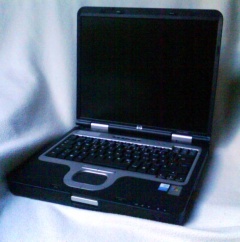 HP NC8000 | |
| Basisdaten | |
| Entwickler: | Hewlett Packard |
| Aktuelle Version: | |
| letzte Veröffentlichung: | 2003/2004 |
| Betriebssystem: | GNU/Linux |
| Kategorie: | Notebooks |
| Lizenz: | |
| Deutschsprachig: | Ja |
| Webseite: | Webseite |
Inhaltsverzeichnis
- 1 Geräteeigenschaften
- 1.1 Masse
- 1.2 Prozessor
- 1.3 Cache-speicher
- 1.4 Ram
- 1.5 Controller
- 1.6 Festplattenspeicher
- 1.7 Optische Laufwerke
- 1.8 Kartenleser
- 1.9 Display
- 1.10 Grafikkarte
- 1.11 Sound
- 1.12 Eingabegeräte
- 1.13 Modem
- 1.14 Netzwerk
- 1.15 Erweiterungen
- 1.16 Schnittstellen
- 1.17 Produktzertifizierungen
- 1.18 Strom
- 1.19 Akku
- 2 Nicht funktionstüchtig
- 3 Nicht getestet
- 4 XOrg.conf
- 5 Zertifiziert
- 6 Distributionen
- 7 Links
- 8 Handbuch
- 9 Bilder - Innenleben
Geräteeigenschaften
Masse
Die Maße des Gerätes in Centimeter und das Gewicht in Kilo:
- Breite: 32.6 cm
- Tiefe: 27.5 cm
- Höhe: 4.1 cm
- Gewicht: 3 kg
Prozessor
- Intel Pentium M 1.6 GHz
- Weitere Versionen 1.5/1.6/1.7 GHz
- Datenbus Geschwindigkeit: 400 MHz
- Chipsatz: Intel 855PM
Cache-speicher
- Typ: L2
- Cache Size: 1024
Ram
- Verbaut: 512 MB / 2 GB (Max)
- Es wurden auch Versionen mit 512/1024 MB angeboten.
- Technologie: DDR SDRAM - 333 MHz
- Speicherspezifikation: PC2700
Controller
- Typ: IDE
Festplattenspeicher
- Festplatte: 40 GB - 5400 rpm
- Es gibt weitere Modelle mit 40/60/80 GB
Optische Laufwerke
- Typ: CD-RW / DVD-ROM Kombi
- In den MultiBay Schacht kann ein zweites zusätliches Laufwerk eingebaut werden wie z.B. ein DVD-RW.
- Lesegeschwindigkeit: CD 24x / DVD 8x
- Schreibgeschwindigkeit: CD 24x
- Geschwindigkeit bei RW Medien: CD 10x
Kartenleser
- Unterstütz Flash-Speicherkarten - SD Memory Card
Display
- Display-Typ: 15" TFT
- Max. Auflösung: 1400 x 1050 ( SXGA+ )
- Es gibt auch Modelle welche kein SXGA+ haben und somit nur 1024x768 schaffen.
- Farbunterstützung: 24 Bit
Grafikkarte
- Hersteller: ATI Mobility Radeon 9600 PRO - AGP 4x
- Videospeicher: DDR SDRAM - 64 MB
Sound
- Audioausgang: Soundkarte
- Erkannt als: AC '97, Sound Blaster Pro
- Audioeingang: Mikrofon
Eingabegeräte
- Tastatur
- Touchpad
- Pointing Stick
- Extern angeschlossene Maus
Modem
- Type: Fax G3 / Modem
- Max. Datenübertragungsrate: 56 Kbps
Netzwerk
- Netzwerk: Netzwerkkarte
- Wireless LAN unterstützt: Ja
- Hier als PCI Karte, es gibt bei den Karten aber unterschiede bei den einzelnen Modellen.
- Zudem hat nicht jedes Modell eine verbaute Karte, sie muss eventuell nachgekauft und eingebaut werden.
- Ich verwende eine Atheros Communications, Inc. AR5212 802.11abg NIC
- Data Link Protocol: Ethernet, Fast Ethernet, Gigabit Ethernet, Bluetooth, IEEE 802.11b, IEEE 802.11g
- Remoteverwaltungsprotokoll: SNMP, DMI
- Produktzertifizierungen: IEEE 802.3, IEEE 802.3u, IEEE 802.3i, IEEE 802.3z, IEEE 802.3ab, IEEE 802.1p, IEEE 802.11b, Bluetooth 1.1, IEEE 802.3x, IEEE 802.11g
Erweiterungen
- Erweiterungseinschübe: 1 x vorne
- 2 ( 1 ) x Speicher
- 1 ( 1 ) x CardBus - Typ III (2 x Typ I / II)
- 1 ( 1 ) x SD-Speicherkarte
Schnittstellen
- 1 x Display / Video - VGA - HD D-Sub (HD-15), 15-polig
- 1 x Mikrofon - Eingang - Mini-Phone 3,5 mm auf der rechten Seite
- 1 x Kopfhörer - Ausgabe - Mini-Phone Stereo 3.5 mm auf der rechten Seite
- 1 x Modem - Telefonleitung - RJ-11 auf der rechten Seite
- 1 x Netzwerk - Ethernet 10Base-T/100Base-TX/1000Base-T - RJ-45 auf der Rückseite
- 1 x Infrarot - IrDA auf der rechten Seite
- 1 x parallel - IEEE 1284 (EPP/ECP) - D-Sub (DB-25), 25-polig
- 1 x seriell - RS-232 - D-Sub (DB-9), 9-polig
- 1 x Display / Video - S-Video-Ausgang auf der Rückseite
- 2 x Hi-Speed USB - USB Typ A, 4-polig
- 1 x IEEE 1394 (FireWire) - FireWire, 4-polig
- 1 x Docking-/Anschluß-Replikator auf der Unterseite
- 1 x MultiBay Schacht fuer weitere Geräte wie ein CDRW/DVDRW/HDD/Akku etc.
- 1 x Bluetooth verbaut
- Auch hier hat nicht jedes Gerät Bluetooth, eventuell muss dies erst nachgerüstet werden.
Produktzertifizierungen
- ACPI
- APM 1.2
Strom
- Stromversorgung: Extern
- Netzspannung: Wechselstrom 120/230 V ( 50/60 Hz )
- Leistung: 65 Watt
- Ich habe mit einem Messgerät am Netz allerdings beim nichtstun ca. 25-30 Watt gemessen.
- Beim Arbeiten 30-45 Watt.
Akku
- Akku Art: Lithium-Ionen
- Installierte Anzahl: 1 / 2 (Max)
- Es kann zum normalen Akku ein zweiter größerer zusätzlicher Akku eingebaut werden.
- Kapazität: 4400 mAh
- Betriebszeit ca: 5.4 Stunden
Nicht funktionstüchtig
Mir ist bis jetzt nicht gelungen vollgendes zum laufen zu bekommen:
- Kartenleser
Nicht getestet
- Fax G3 / Modem
- 56k Zeiten sind vorbei
- Infrarot - IrDA
- Habe kein weiteres Gerät zum testen
XOrg.conf
Die Grafik mit 1400x1050 funktioniert so wie mit 1024x768.
Das Touchpad wie auch der Trackpoint funktionieren ebenfalls.
# /etc/X11/xorg.conf (xorg X Window System server configuration file)
#
# This file was generated by dexconf, the Debian X Configuration tool, using
# values from the debconf database.
#
# Edit this file with caution, and see the /etc/X11/xorg.conf manual page.
# (Type "man /etc/X11/xorg.conf" at the shell prompt.)
#
# This file is automatically updated on xserver-xorg package upgrades *only*
# if it has not been modified since the last upgrade of the xserver-xorg
# package.
#
# If you have edited this file but would like it to be automatically updated
# again, run the following command:
# sudo dpkg-reconfigure -phigh xserver-xorg
Section "Files"
# path to defoma fonts
FontPath "/usr/share/fonts/X11/misc"
FontPath "/usr/share/fonts/X11/100dpi:unscaled"
FontPath "/usr/share/fonts/X11/75dpi:unscaled"
FontPath "/usr/share/fonts/X11/Type1"
FontPath "/usr/local/share/fonts"
EndSection
Section "Module"
Load "i2c"
Load "bitmap"
Load "ddc"
Load "dri"
Load "extmod"
Load "freetype"
Load "glx"
Load "int10"
Load "type1"
Load "vbe"
EndSection
Section "InputDevice"
Identifier "Generic Keyboard"
Driver "kbd"
Option "CoreKeyboard"
Option "XkbRules" "xorg"
Option "XkbModel" "pc105"
Option "XkbLayout" "de"
Option "XkbVariant" "nodeadkeys"
EndSection
Section "InputDevice"
Identifier "Configured Mouse"
Driver "mouse"
Option "CorePointer"
Option "Device" "/dev/input/mice"
Option "Protocol" "ExplorerPS/2"
Option "Emulate3Buttons" "true"
EndSection
Section "Device"
Identifier "Standardgrafikkarte"
Driver "ati"
EndSection
Section "Monitor"
Identifier "Standardbildschirm"
Option "DPMS"
HorizSync 28-64
VertRefresh 43-60
EndSection
Section "Screen"
Identifier "Default Screen"
Device "Standardgrafikkarte"
Monitor "Standardbildschirm"
DefaultDepth 24
SubSection "Display"
Depth 1
Modes "1400x1050" "1024x768" "800x600" "640x480"
EndSubSection
SubSection "Display"
Depth 4
Modes "1400x1050" "1024x768" "800x600" "640x480"
EndSubSection
SubSection "Display"
Depth 8
Modes "1400x1050" "1024x768" "800x600" "640x480"
EndSubSection
SubSection "Display"
Depth 15
Modes "1400x1050" "1024x768" "800x600" "640x480"
EndSubSection
SubSection "Display"
Depth 16
Modes "1400x1050" "1024x768" "800x600" "640x480"
EndSubSection
SubSection "Display"
Depth 24
Modes "1400x1050" "1024x768" "800x600" "640x480"
EndSubSection
EndSection
Section "ServerLayout"
Identifier "Default Layout"
Screen "Default Screen"
InputDevice "Generic Keyboard"
InputDevice "Configured Mouse"
EndSection
Section "DRI"
Mode 0666
EndSection
Zertifiziert
Das Notebook wurde von HP Linux-zertifiziert für SuSE Enterprise.
Distributionen
Einwandfrei funktioniert haben auf diesem Gerät:
- GNU/Debian
- Sidux
- Elive
- Knoppix
- Kubuntu
- Hier wurde sogar die integrierte PCI WLan Karte out of the box erkannt.
- Ubuntu
Links
- User mit Tipps zum Notebook unter Linux
Handbuch
Gute Handbücher als PDF für das NC8000, auch für NC6000 geeignet.
- http://h20000.www2.hp.com/bc/docs/support/SupportManual/c00063250/c00063250.pdf

- http://h20000.www2.hp.com/bc/docs/support/SupportManual/c01234011/c01234011.pdf

Bilder - Innenleben



